Using AWS Lambda with Amazon Kinesis
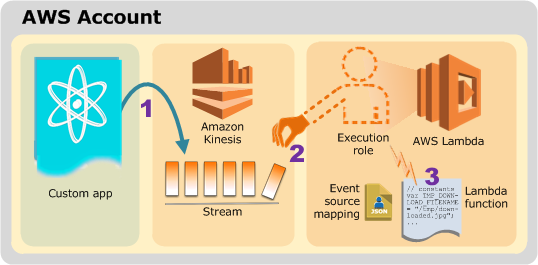
Preprare
- Create the IAM execution role
Permissions – AWSLambdaKinesisExecutionRole. Role name – lambda-kinesis-role. - Create a Kinesis stream
aws kinesis create-stream --stream-name lambda-stream --shard-count 1 --region ${AWS_REGION}
# Record the ARN of kinesis stream
Stream_ARN=$(aws kinesis describe-stream --stream-name lambda-stream --region ${AWS_REGION} --query 'StreamDescription.StreamARN' --output text)
echo $Stream_ARN
Node.js Example
- Create the function
-
source code: Node.js example index.js
-
deloy
zip function.zip index.js
aws lambda create-function --function-name ProcessKinesisRecords \
--zip-file fileb://function.zip --handler index.handler --runtime nodejs12.x \
--role lambda-kinesis-role-arn
- testing
aws lambda invoke --function-name ProcessKinesisRecords --payload file://input.json out.txt --region ${AWS_REGION}
# Cloudwatch logs
INFO Decoded payload: Hello, this is a test.
- Add an event source in AWS Lambda
```bash
aws lambda create-event-source-mapping –function-name ProcessKinesisRecords
–event-source $Stream_ARN –batch-size 100 –starting-position LATEST –region ${AWS_REGION}
aws lambda list-event-source-mappings –function-name ProcessKinesisRecords
–event-source $Stream_ARN –region ${AWS_REGION}
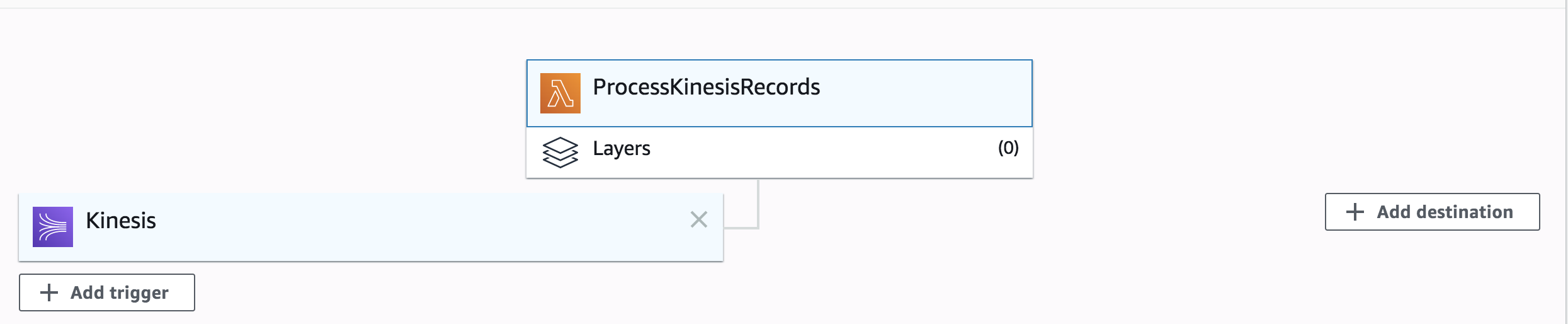
3. Testing from kinesis
```bash
aws kinesis put-record --stream-name lambda-stream --partition-key 1 \
--data "Hello, new stream record." --region ${AWS_REGION}
View the logs in the CloudWatch console
INFO Decoded payload: Hello, new stream record.
- Add addtional consumer
- Add the DynamoDB and SNS permission to lambda-kinesis-role
- create dynamodb table kinesis-lambda-table with partition key as recordId
- create a SNS topic with name kinesis-lambda-sns
- Lambda code
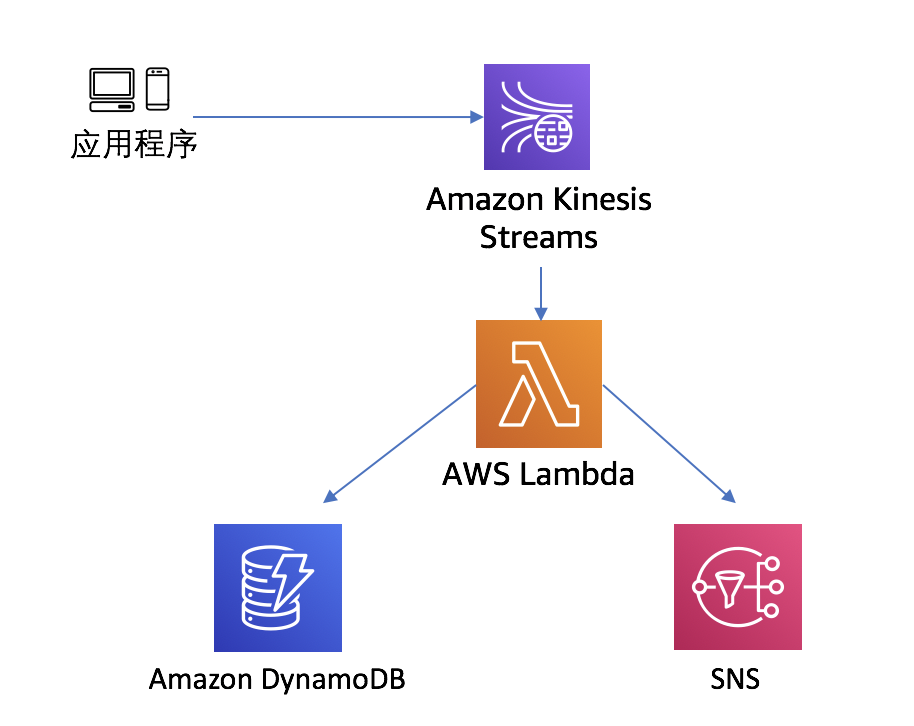
source code: index-ddb.js
- Verify message delivery to DynamoDB table and SNS topic
aws lambda invoke --function-name ProcessKinesisRecords --payload file://input.json out.txt --region ${AWS_REGION} aws kinesis put-record --stream-name lambda-stream --partition-key 1 \ --data "Hello, new stream record." --region ${AWS_REGION}
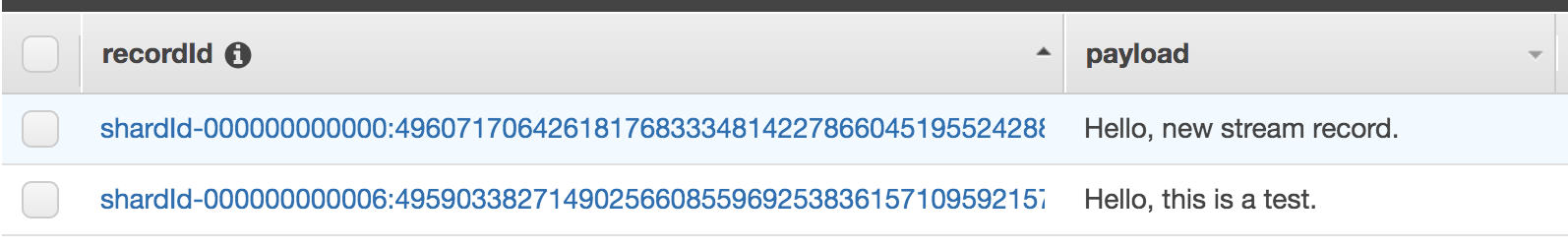
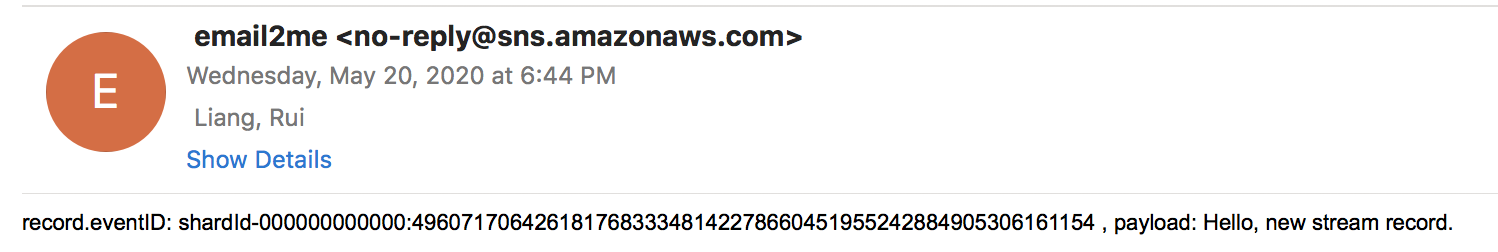
Lambda Python Exmaple
-
Producer stock-producer.py
-
Consumer stock-consumer.py
- deloy
zip function.zip stock-consumer.py
aws lambda create-function --function-name ProcessStockKinesisRecords \
--zip-file fileb://function.zip --handler stock-consumer.lambda_handler --runtime python3.8 \
--role lambda-kinesis-role-arn
-
create ddb table: kinesis-stock-table with partition key as recordId and sort key as event_time with RCU 10 and WCU 20 (with auto-scaling)
-
test lambda function
aws lambda invoke --function-name ProcessStockKinesisRecords --payload file://input.json out.txt --region ${AWS_REGION}
- Add an event source in AWS Lambda
```bash
aws lambda create-event-source-mapping –function-name ProcessStockKinesisRecords
–event-source $Stream_ARN –batch-size 100 –starting-position LATEST –region ${AWS_REGION}
aws lambda list-event-source-mappings –function-name ProcessStockKinesisRecords
–event-source $Stream_ARN –region ${AWS_REGION}
4. To configure a destination for failed-event records
- Under Lambda function Designer, choose Add destination.
- For Source, choose Stream invocation: For Stream, choose a stream that is mapped to the function: stream/lambda-stream
- For Destination: SNS
5. End to end verification
Single record
aws lambda invoke –function-name ProcessStockKinesisRecords –payload file://input.json out.txt –region ${AWS_REGION}
Multiple record
python stock-producer.py
## Cleanup
```bash
# Delete the lambda function
aws lambda delete-function --function-name ProcessKinesisRecords --region ${AWS_REGION}
aws lambda delete-function --function-name ProcessStockKinesisRecords --region ${AWS_REGION}
# Delete the DyanmoDB table and SNS topic
- dynamodb table kinesis-lambda-table and kinesis-stock-table
- SNS topic with name kinesis-lambda-sns
# Delete the stream
aws kinesis delete-stream --stream-name lambda-stream --region ${AWS_REGION}
Resource
Using AWS Lambda with Amazon Kinesis
https://www.casleyconsulting.co.jp/blog/engineer/5752/
https://note.com/tsukamoto/n/n9af2d6fec470