如何构建Amazon SNS HTTP Subscription?
Amazon SNS 使用 HTTP, Email, Lambda 等发送通知。 这里介绍使用 node.js + aws-sdk-js 以 HTTP 格式构建 Amazon SNS Subscription。
从SNS发布的数据有两种类型,它们由 Type 字段标识。
- 第一种是”SubscriptionConfirmation”类型的通知,即当您请求订阅时将 SNS 需要进行确认的数据。
HTTP 服务收到此消息后,将使用confirmSubscription函数传递ARN信息和令牌信息,以告知Amazon SNS确认已确定。
- 第二种数据类型是”Notification”,它是 SNS 的通知数据。
处理顺序为:
- HTTP 服务器请求订阅主题
- Amazon SNS 发送 SubscriptionConfirmation 消息确认订阅 HTTP 服务器,HTTP path 为
/httpsns - HTTP 服务器 通知用户确认OK
- 开始分发 Notification 到 HTTP 服务器
环境准备
mkdir sns-http
cd sns-http/
mkdir aws-sns
cd aws-sns
npm init
npm install aws-sdk
npm install async
npm install url
npm install yargs
SNS 控制脚本
#
node sns-manager.js createTopic sns-http-demo
node sns-manager.js listTopic
node sns-manager.js getTopic arn:aws-cn:sns:cn-northwest-1:{your-account-id}:NotifyMe
node sns-manager.js subscribeEmail arn:aws-cn:sns:cn-northwest-1:{your-account-id}:NotifyMe "your-id@example.com"
node sns-manager.js publishMessage arn:aws-cn:sns:cn-northwest-1:{your-account-id}:NotifyMe "Hello World Testing"
准备 HTTP 接收通知服务
如果您想通过 HTTP 接收Amazon SNS通知,则需要通知目标 HTTP URL。 订阅时,通知数据将被发布到改HTTP URL,因此需要一个 HTTP服务 接收 POST 请求。该服务在EC2上运行。
场景1:EC2 公网访问
-
配置好 aws configure - 这里以cn-northwest-1为例
- 启动 HTTP 服务
node app.js subscribe start. Subscription ARN is pending confirmation confirmSubscription - 发送消息
node sns-manager.js publishMessage arn:aws-cn:sns:cn-northwest-1:{your-account-id}:sns-http-demo "Hello World HTTP Testing" - 查看 HTTP 服务的输出,可以看到我们收到了消息
[ec2-user@ip-10-0-2-83 aws-sns]$ node app.js subscribe start. Subscription ARN is pending confirmation confirmSubscription TestMassge:Hello World HTTP Testing
场景2:SNS VPC endpoint + EC2 private dns domain 访问
-
创建 SNS VPC endpoint
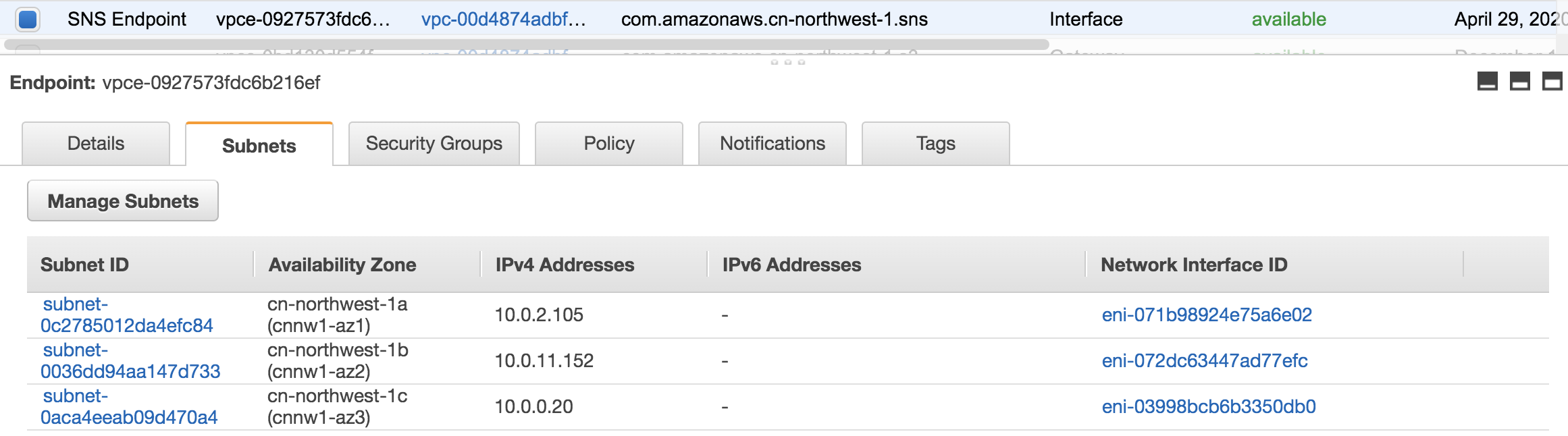
- 确认 EC2 通过 VPC Endpoint 去往 SNS
sudo traceroute -n -T -p 443 sns.cn-northwest-1.amazonaws.com.cn traceroute to sns.cn-northwest-1.amazonaws.com.cn (10.0.2.105), 30 hops max, 60 byte packets 1 10.0.2.105 0.176 ms 0.196 ms 0.209 ms 2 * * * 3 * * * 4 * * * 5 * * * 6 * 10.0.2.105 0.639 ms 0.752 ms 7 10.0.2.105 0.595 ms 3.379 ms 3.218 ms - 使用内部域名订阅
- 修改app.js
var params = { Protocol: 'http', /* required */ TopicArn:"arn:aws-cn:sns:cn-northwest-1:{your-account-id}:sns-http-demo", Endpoint:"http://{ec2-internal-domain}:3000/httpsns" };
- 修改app.js
- 重新订阅
node app.js subscribe start. { InvalidParameter: Invalid parameter: Unreachable Endpoint message: 'Invalid parameter: Unreachable Endpoint', code: 'InvalidParameter', time: 2020-04-29T09:49:39.809Z, requestId: '7a928487-9ec3-52e6-8111-d3a4d1306711', statusCode: 400, }
原因分析: SNS 无法解析VPC 内部域名. 详情参考:https://forums.aws.amazon.com/thread.jspa?threadID=218968
- 使用内部 IP 订阅
- 修改app.js
var params = { Protocol: 'http', /* required */ TopicArn:"arn:aws-cn:sns:cn-northwest-1:{your-account-id}:sns-http-demo", Endpoint:"http://{ec2-internal-ip}:3000/httpsns" }; - 重新订阅
subscribe start. { AuthorizationError: Not authorized to subscribe internal endpoints message: 'Not authorized to subscribe internal endpoints', code: 'AuthorizationError', time: 2020-04-29T10:28:23.948Z, requestId: 'aee06308-d9a7-5643-9580-342b80a01694', statusCode: 403 }
- 修改app.js
- 通过 SNS console 订阅, 结果相同
原因分析: SNS recognized it as an Amazon internal http endpoint and failed because SNS does not have permission to do so.
详情参考:https://forums.aws.amazon.com/thread.jspa?threadID=218968