Use the Amazon Connect to call out the mobile phone
Amazon Connect is an easy to use omnichannel cloud contact center, which provides a seamless experience across voice and chat for your customers and agents.
This demo will use the Amazon Connect to call out the mobile phone which invoked by lambda. The lambda can be trigged by different event source wuch as CloudWatch, SNS, etc.
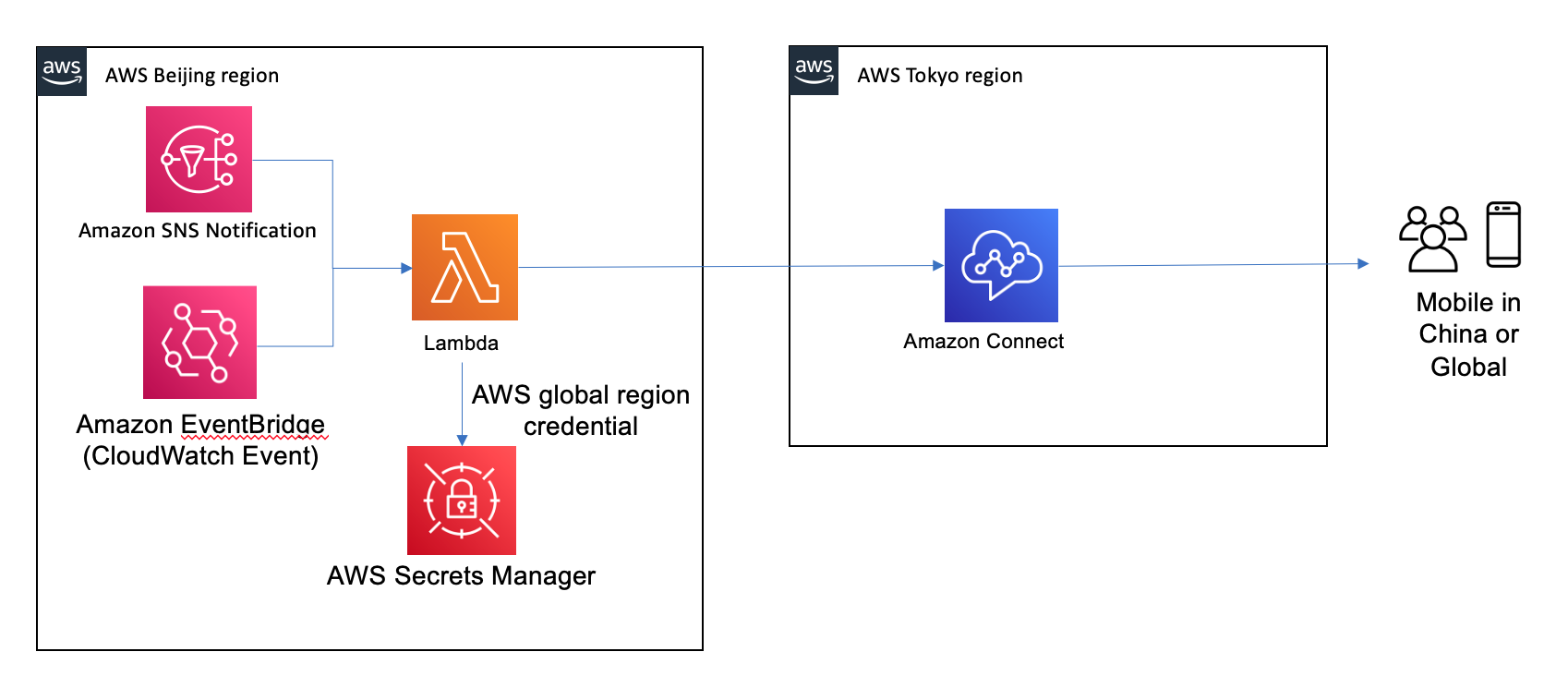
Configuration
-
Enable the Amazon Connect outbound calls, here I use the Tokyo region (ap-northeast-1) for demo.
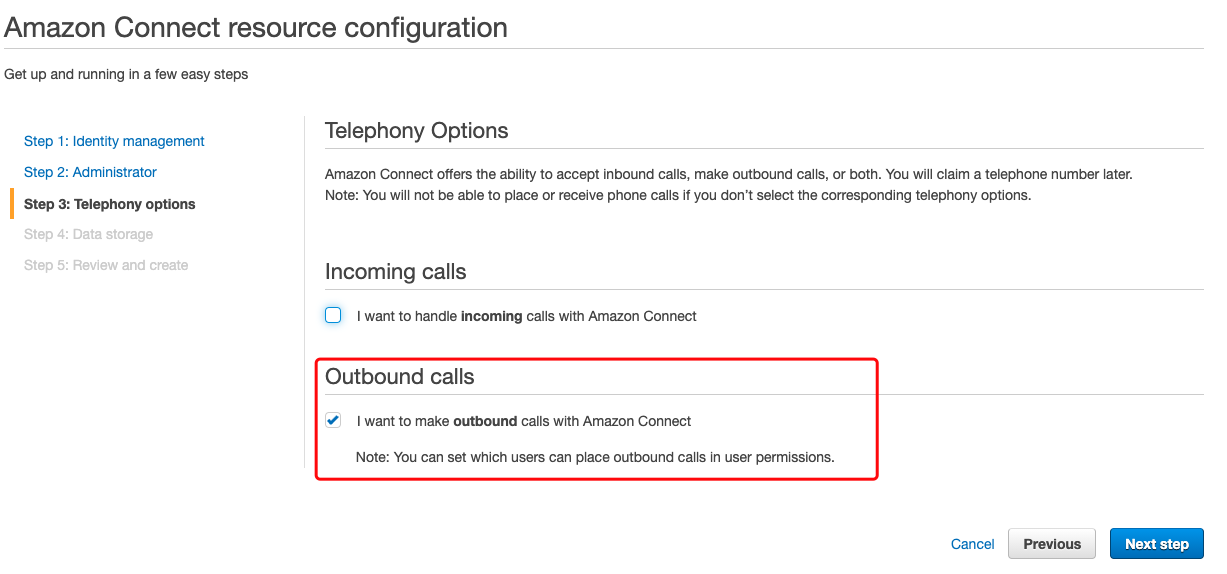
-
Login your Amazon Connect dashboard with
Login URLto configure the callout phone number and contact flow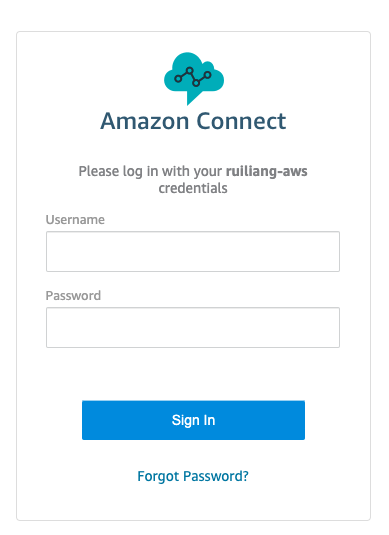
-
Claim Phone number
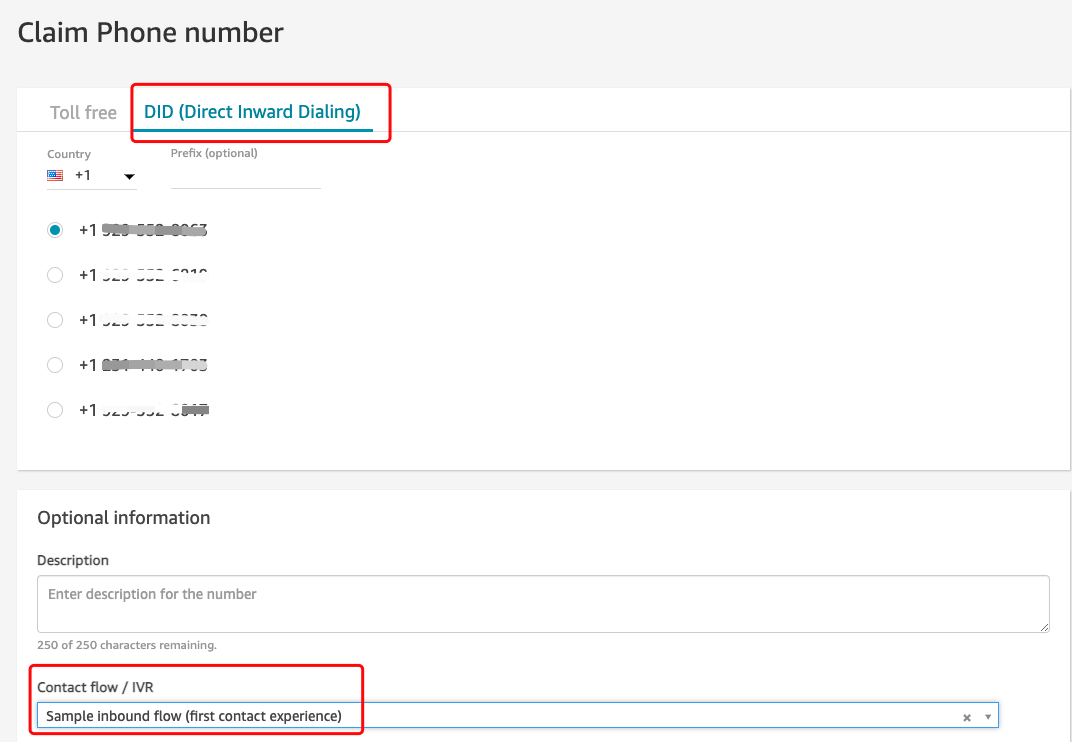
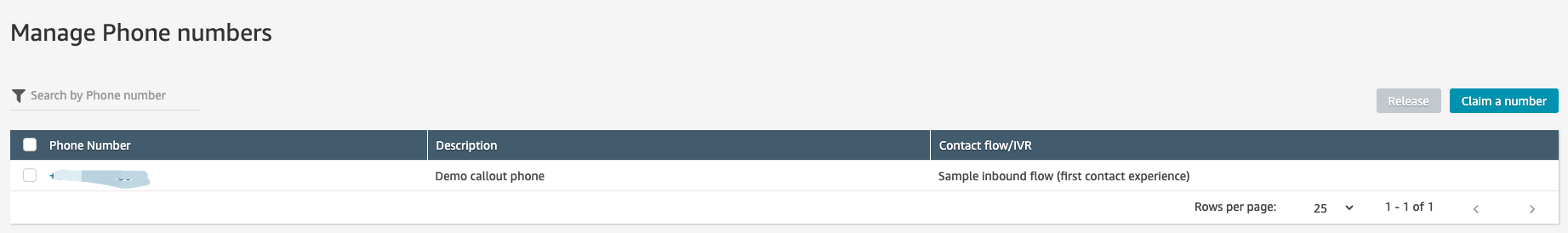
-
Create the Lambda
InvokeAmazonConnectwith code connect.py- Python 3.8 runtime
- 30s timeout
- 128M memory
- In this demo, I use the AWS Secret Manager to store the AWS Global region credential with name
/prod/global/credential. You need define it in China region with 2 key/value pairAWS_ACCESS_KEY_IDAWS_SECRET_ACCESS_KEY
- Update the connect.py with your Amazon Connect instance setting and call-out number. Please replace the values of
replace-with-*parameters
At the top-left of your contact flow, under the Name, see the Additional Information section.
DestinationPhoneNumber= The phone number which you want to call outContactFlowId= The contact flow ID is after thecontact-flow/in the ARN string.InstanceId= The instance ID is the unique ID afterinstance/and beforecontact-flow/in the ARN stringSourcePhoneNumber= The claimed phone number which used to place the call
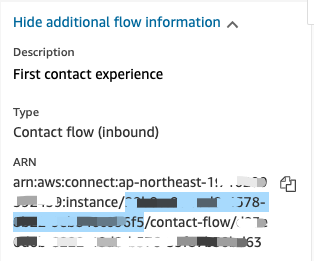
- Configure the Lambda function trigger event
- Event Bridge Event rule
Invoke-Global-Amazon-Connect-Event
{ "source": [ "ConnectEvent.alert" ] } - Set the Target as Lambda function
InvokeAmazonConnect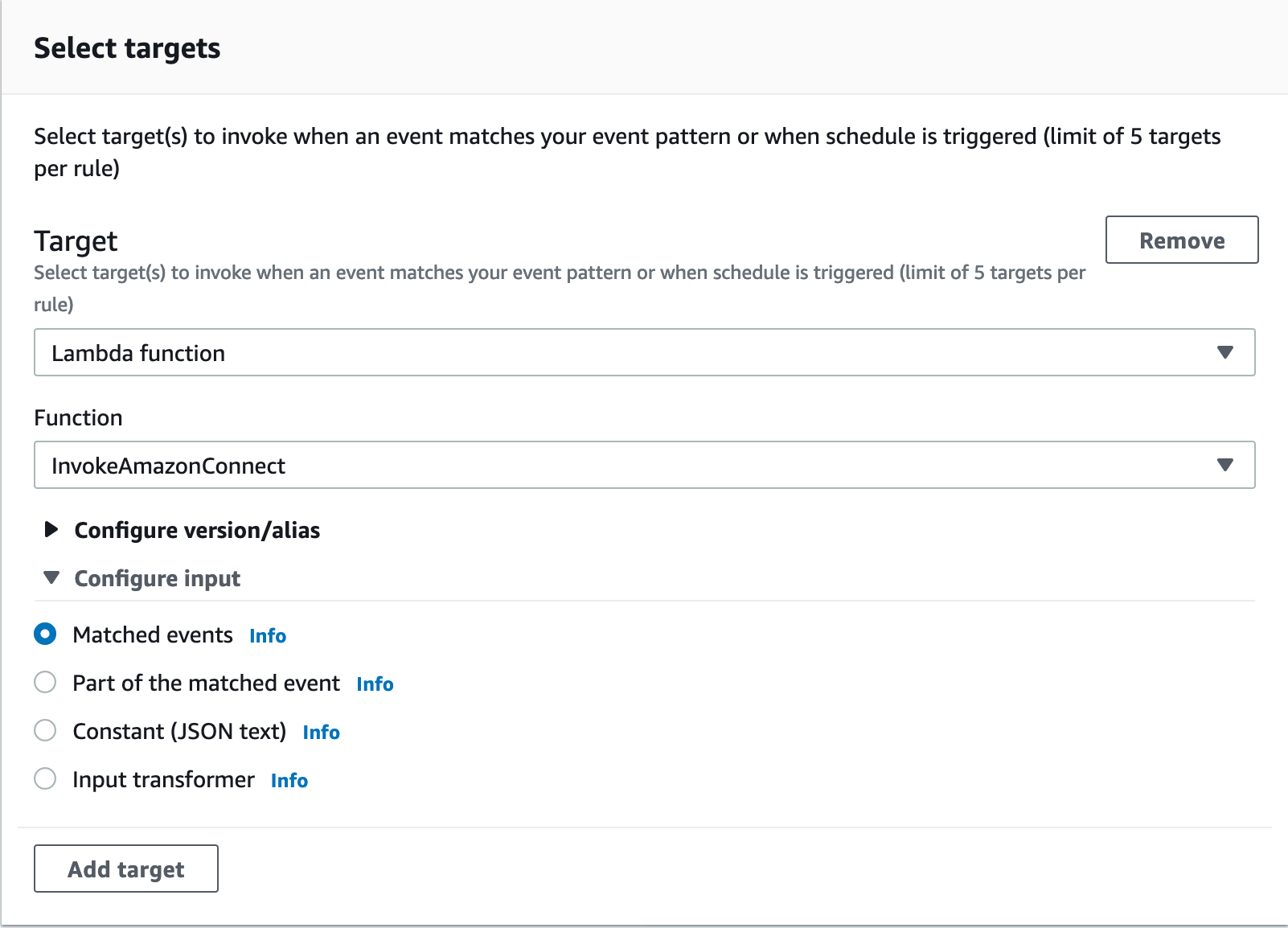
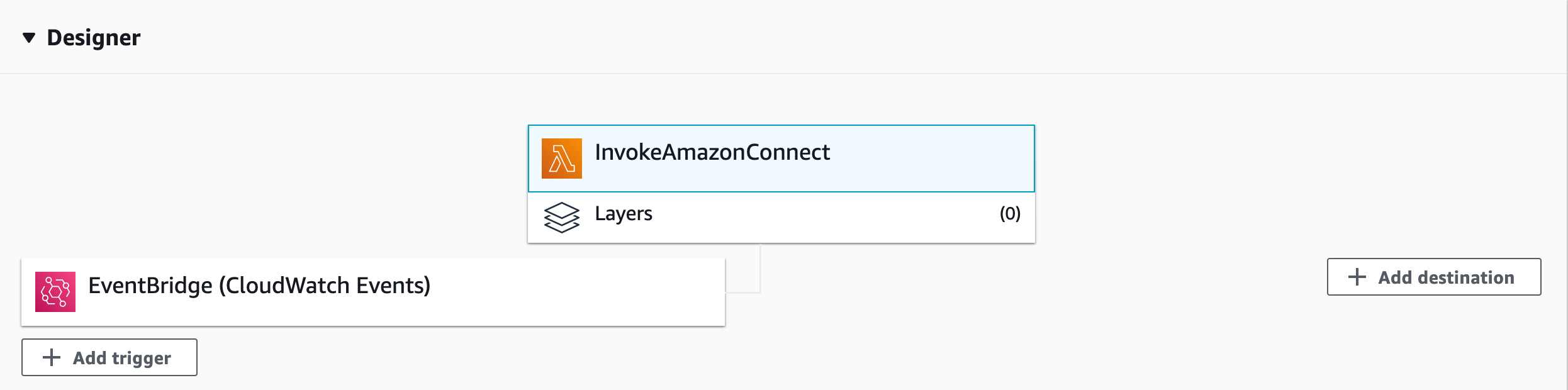
- Event Bridge Event rule
- Fire sample Event, when
{"customEvent": {"ConnectEvent": "alert"}}, the lambda will be triggered, then invoke the Amazon Connect to drop a call toDestination Phone Numberpython scripts/put-sample-event.py [ec2-user@ip-10-0-2-83 scripts]$ python put-sample-event.py {"customEvent": {"ConnectEvent": "ok"}} {'FailedEntryCount': 0, 'Entries': [{'EventId': '89426ab5-7b1e-50aa-3628-8c7a3fce7df6'}], 'ResponseMetadata': {'RequestId': '34e3f738-56dd-4721-916b-796bcf0bd6fd', 'HTTPStatusCode': 200, 'HTTPHeaders': {'x-amzn-requestid': '34e3f738-56dd-4721-916b-796bcf0bd6fd', 'content-type': 'application/x-amz-json-1.1', 'content-length': '85', 'date': 'Mon, 21 Dec 2020 15:31:05 GMT'}, 'RetryAttempts': 0}} [ec2-user@ip-10-0-2-83 scripts]$ python put-sample-event.py {"customEvent": {"ConnectEvent": "alert"}} {'FailedEntryCount': 0, 'Entries': [{'EventId': '7b42cd9e-7971-79cb-d29a-f09d7b4faacc'}], 'ResponseMetadata': {'RequestId': 'ec345be1-cae7-4d00-8bdd-d35109da74ae', 'HTTPStatusCode': 200, 'HTTPHeaders': {'x-amzn-requestid': 'ec345be1-cae7-4d00-8bdd-d35109da74ae', 'content-type': 'application/x-amz-json-1.1', 'content-length': '85', 'date': 'Mon, 21 Dec 2020 15:35:31 GMT'}, 'RetryAttempts': 0}}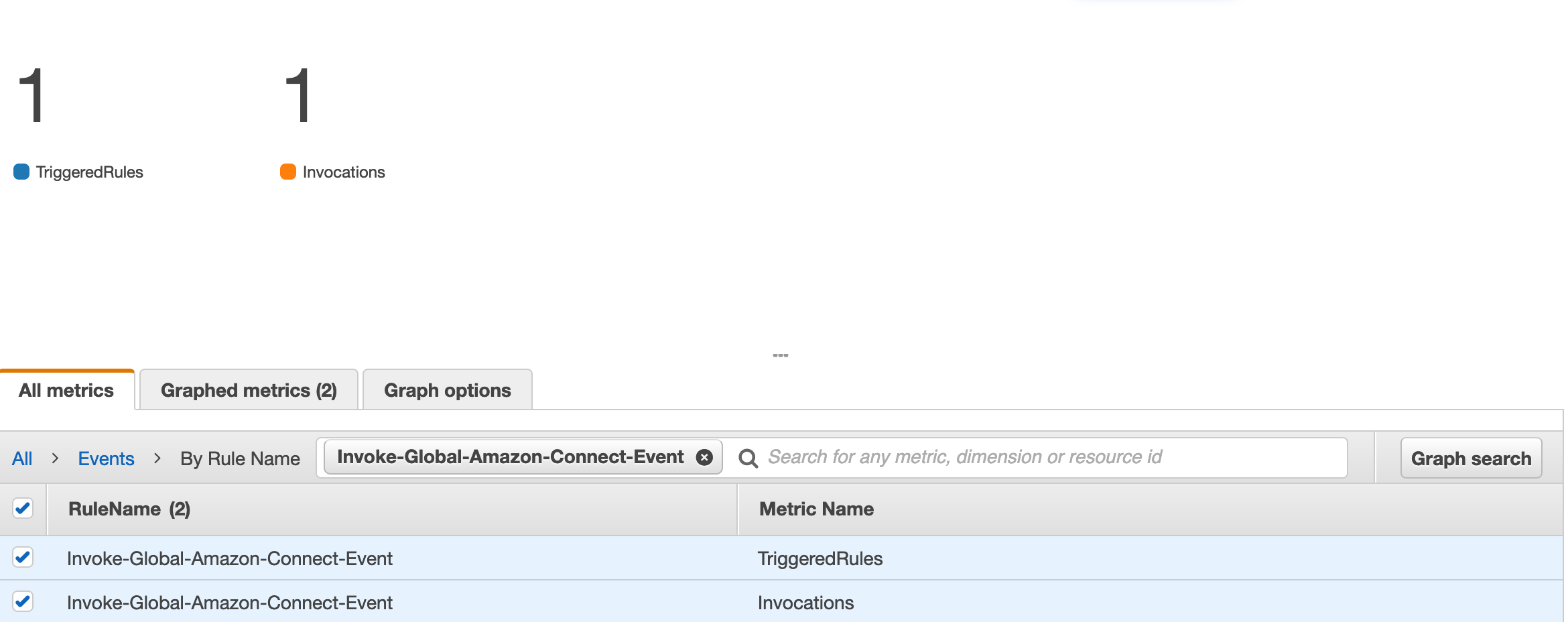
- Verify the call-out can be reach to your
Destination Phone Number
Reference
Using amazon-connect-callout github repo
Automating outbound calling to customers using Amazon Connect