How to make the Trust Advisor Check automatically?
Trust Advisor help identify the baseline issue of below 5 pillars. There is no additional charge for Trust Advisor execution.

Make sure
- customers with a Business or Enterprise support plan
- The lambda execution role has the
AssumeRolepermission{ "Version": "2012-10-17", "Statement": { "Effect": "Allow", "Action": "sts:AssumeRole", "Resource": "*" } } - You can use the AWS Security Token Service (AWS STS) token to cross account trigger and retrieve Trust Advisor report. More details about How can I configure a Lambda function to assume a role from another AWS account?
- The Trust Advisor API permission Role account B
{ "Version": "2012-10-17", "Statement": [ { "Sid": "VisualEditor0", "Effect": "Allow", "Action": [ "trustedadvisor:*", "support:*" ], "Resource": "*" } ] } - Modify the trust policy of the assumed role in account B
{ "Version": "2012-10-17", "Statement": [ { "Effect": "Allow", "Principal": { "Service": "lambda.amazonaws.com" }, "Action": "sts:AssumeRole" }, { "Effect": "Allow", "Principal": { "AWS": "arn:aws:iam::you-account:role/lambda_basic_execution" }, "Action": "sts:AssumeRole" } ] }
Refresh Function RefereshTrustedAdvisor
Invoke the Trust Advisor API to trigger the Check referesh-trusted-advisor.py
- Runtime: Python 3.8
- Memory: 128MB
- Timeout: 60 seconds
-
Env variable: STS_ROLE_ARN: cross account STS Role ARN list, split by “”
Report Function TrustedAdvisorReport
Get the Trust Advisor report and sent out via email to receiver get-trusted-advisor-report.py
You can select use the SES or SNS to sent email
- Runtime: Python 3.8
- Memory: 256MB
- Timeout: 120 seconds
- Env variable:
- Use the SES to send email:
TO_EMAILandFROM_EMAILfor sender email and receiver email; - Use the SNS to send email:
SNS_TOPIC_ARNfor SNS topic arn; -
STS_ROLE_ARN: cross account STS Role ARN list, split by “”
- Use the SES to send email:
- events:
- ‘via_sns’:’true’ sent mail via SNS, by default use the SES to sent the email, if you need use the SNS, set this event.
Email example:
SES Email:
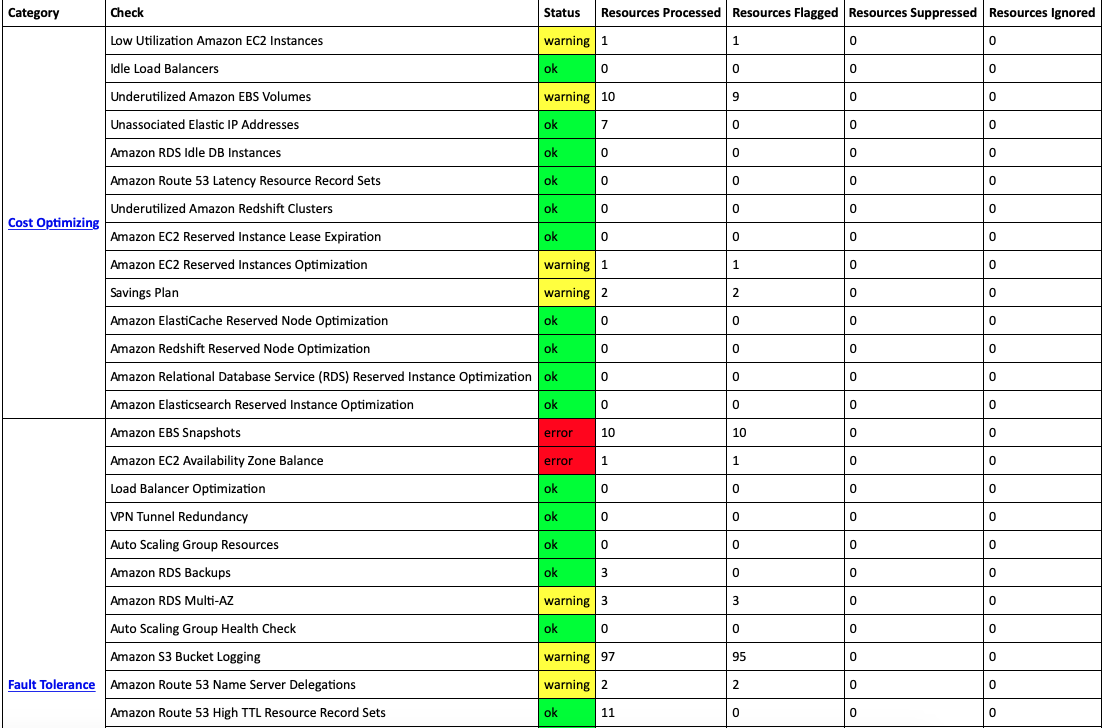
SNS Email:
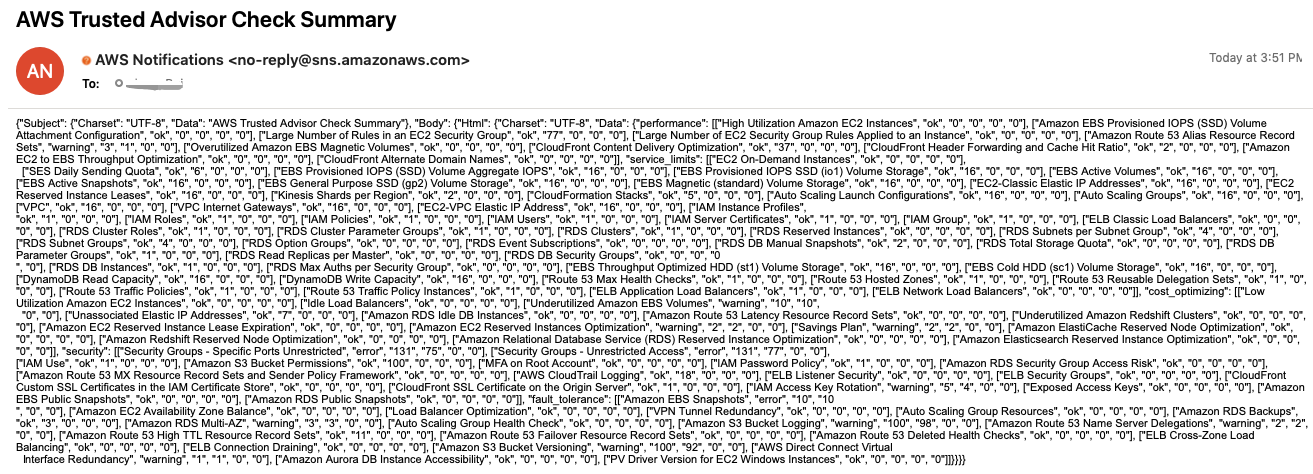
Step Function
Integrate 2 function and automatically triggered by Amazon EventBridge (CloudWatch Events)
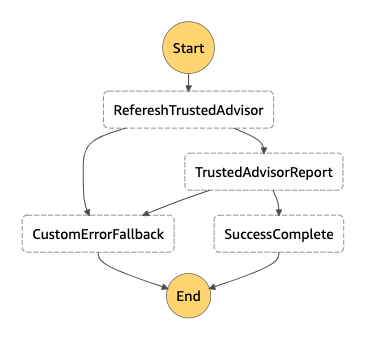
Sample step function define:
SES step-function.json, using SES to send email. This is recommanded deployment which can generate well format email.
SNS step-function.json, using SNS to send email, which used for AWS region which SES service is not available