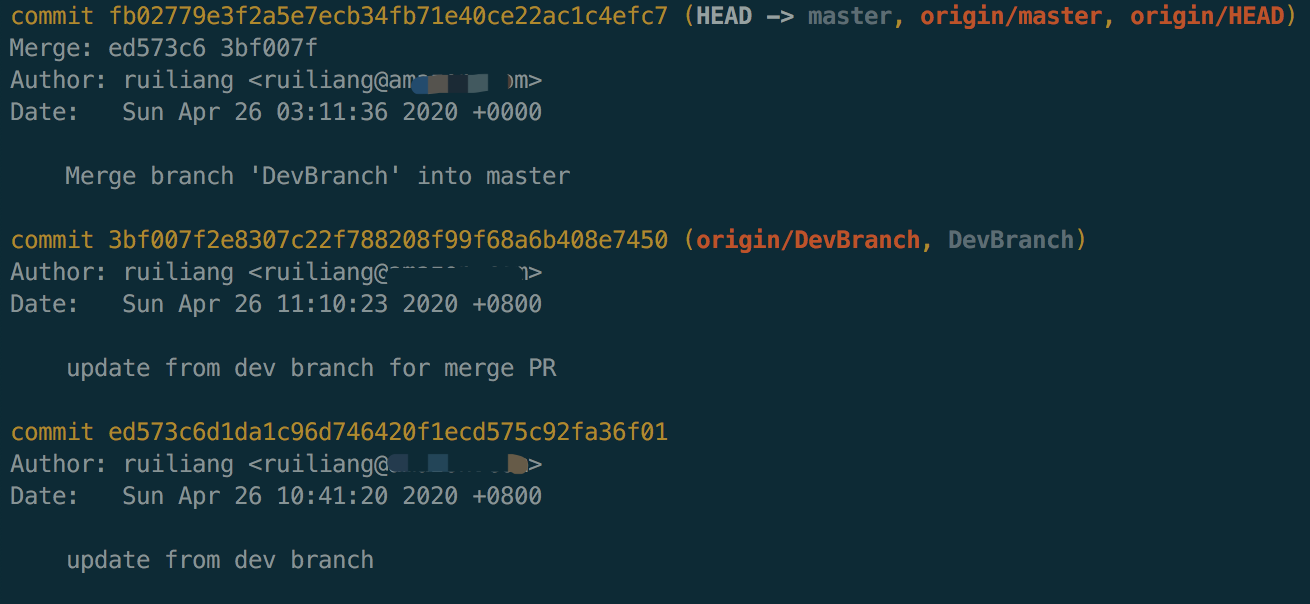Getting Started with AWS CodeCommit
Step 1: Create a CodeCommit Repository
Before you start, please complete codecommit-setup
On the Create repository page, create a MyDemoRepo repository.
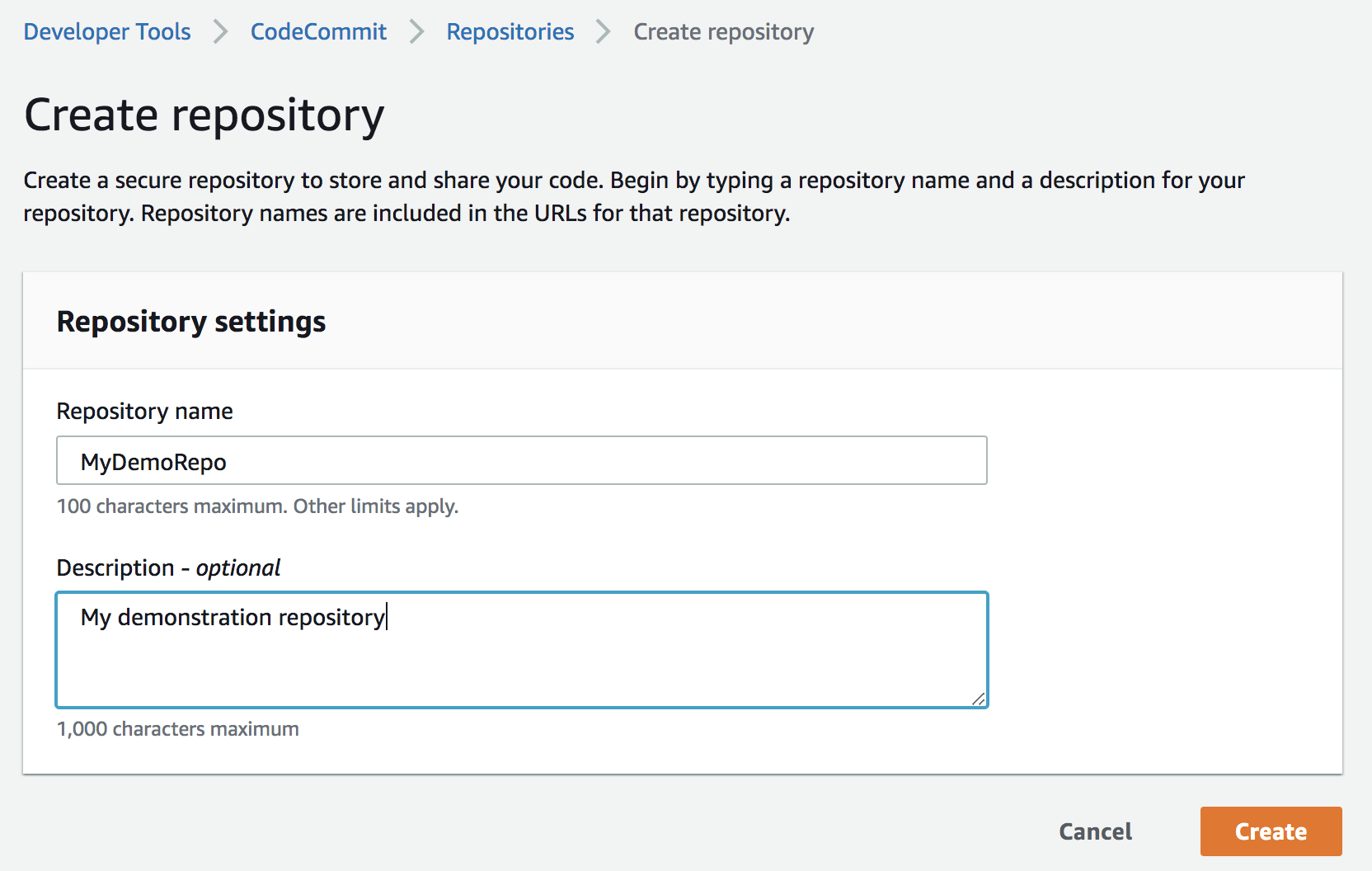
Step 2: Add Files to Your Repository
- Creating a file in the CodeCommit console.
- Uploading a file from your local computer using the CodeCommit console.
Upload README.mdfile to default master branch.- Choose
Commit changes
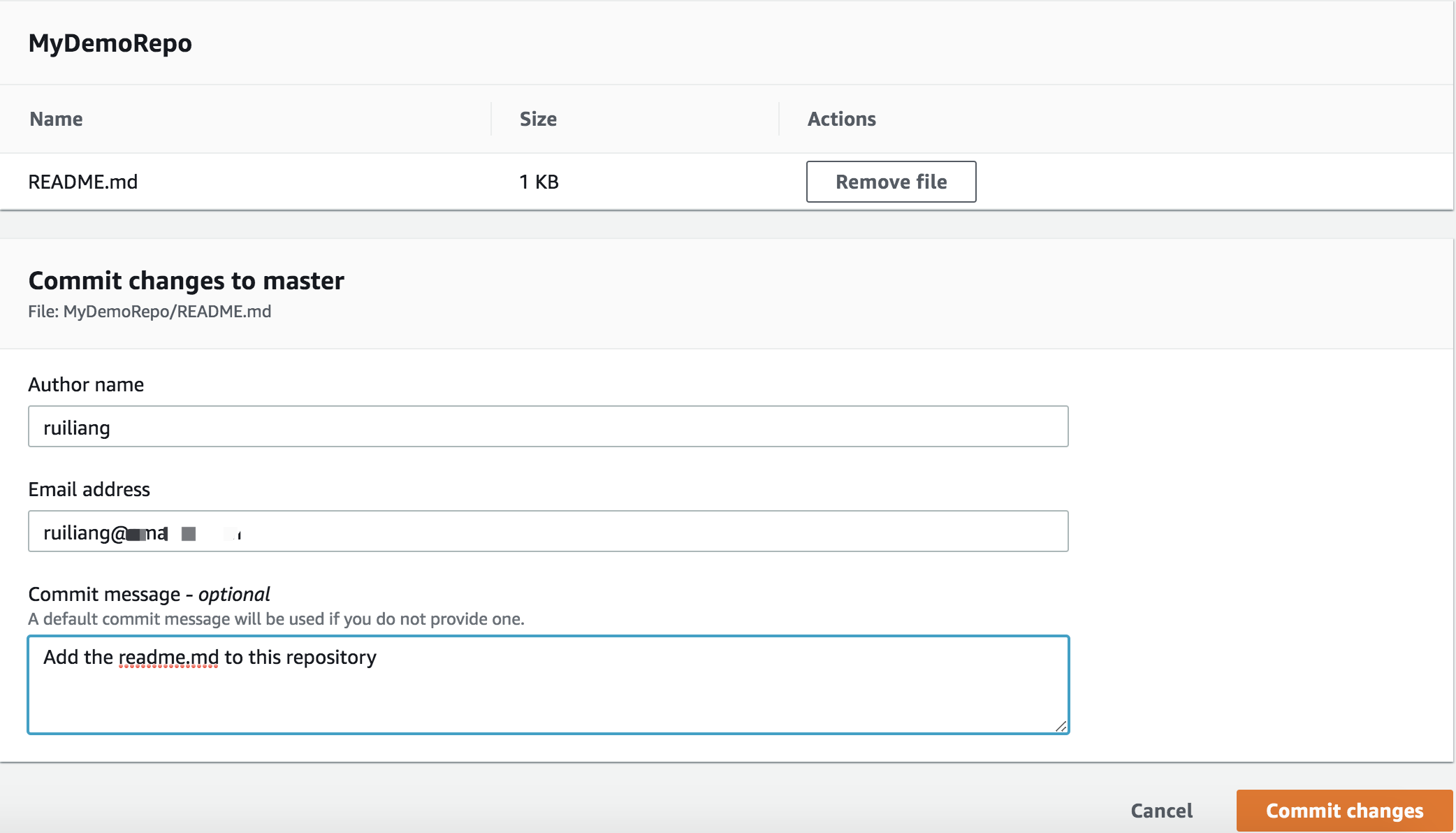
- Using a Git client to clone the repository to your local computer, and then adding, committing, and pushing files to the CodeCommit repository.
You can find the clone url from:
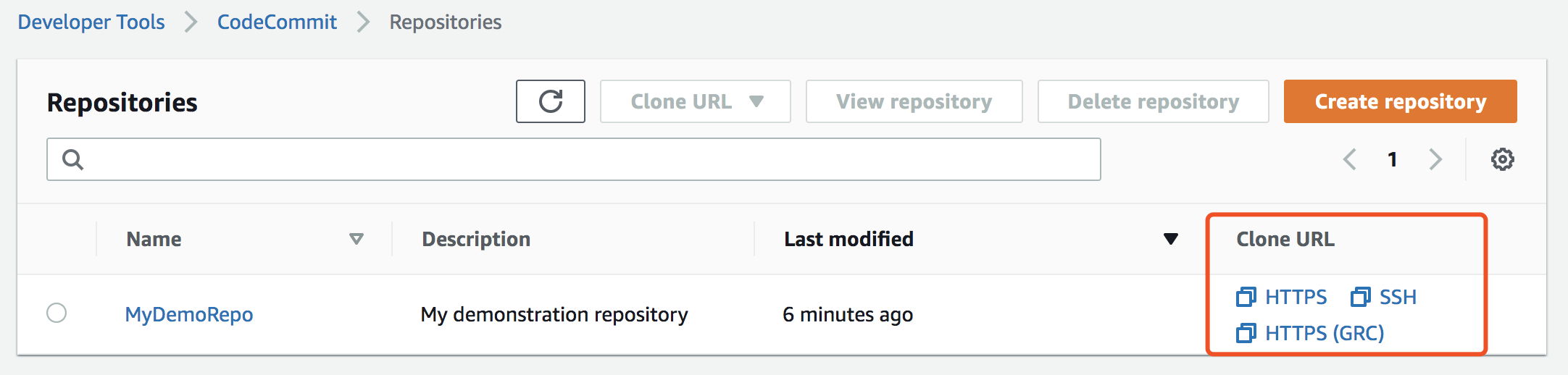
- The HTTPS URL: you are using either Git credentials with your IAM user or the credential helper included with the AWS CLI.
- The HTTPS (GRC) URL: you are using the git-remote-codecommit command on your local computer.
- The SSH URL: you are using an SSH public/private key pair with your IAM user.
Here I use the https url
git clone https://git-codecommit.cn-northwest-1.amazonaws.com.cn/v1/repos/MyDemoRepo
Cloning into 'MyDemoRepo'...
Username for 'https://git-codecommit.cn-northwest-1.amazonaws.com.cn':
Password for 'https://git-codecommit.cn-northwest-1.amazonaws.com.cn':
remote: Counting objects: 3, done.
Unpacking objects: 100% (3/3), done.
Adding, committing, and pushing files to the CodeCommit repository.
git config --local user.name "your-user-name"
git config --local user.email your-email-address
# create new files
# git commit
git add .
git commit -m "add sample linux app"
# git push
git push origin master
Browser the changes on CodeCommit Console
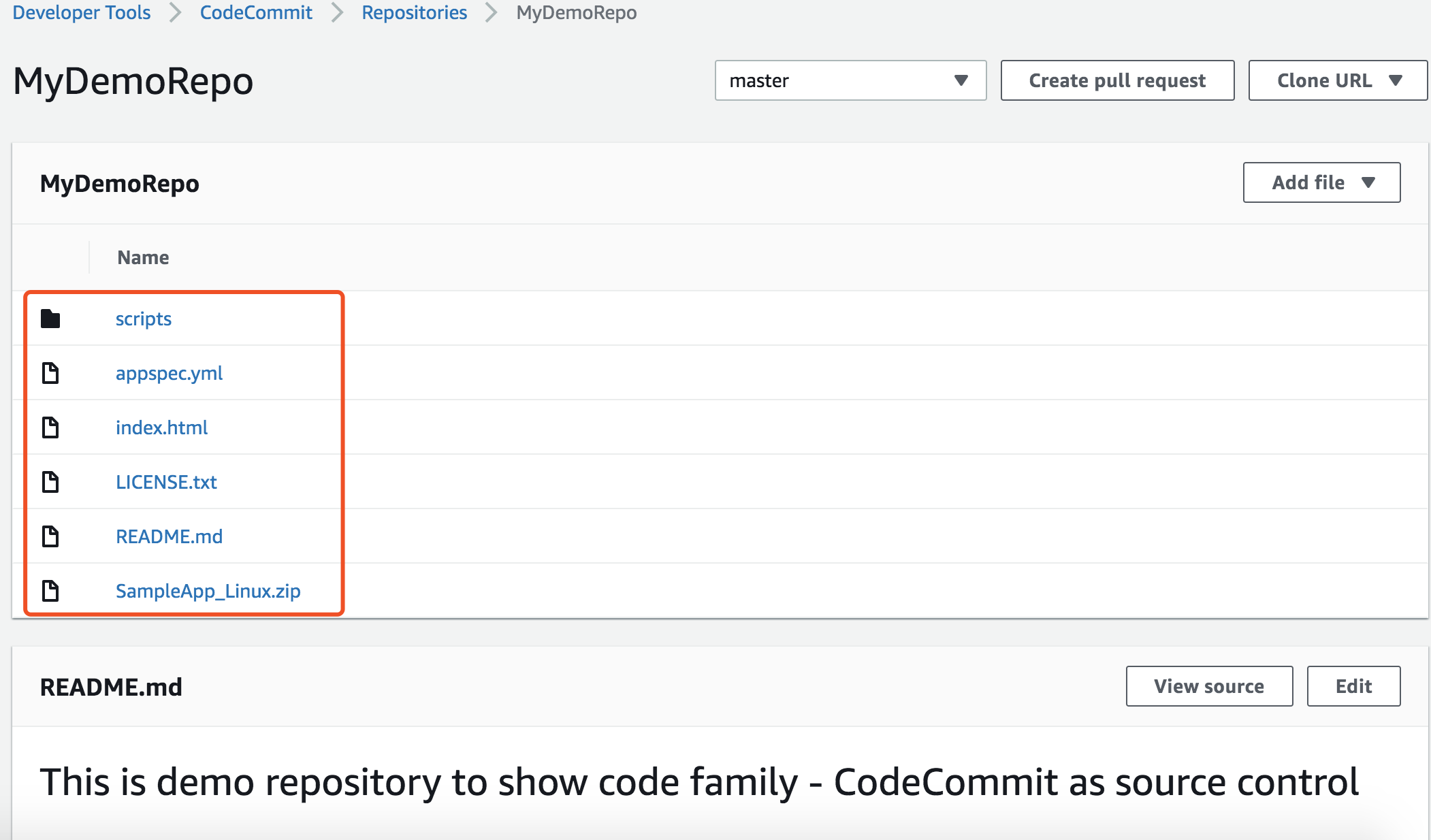
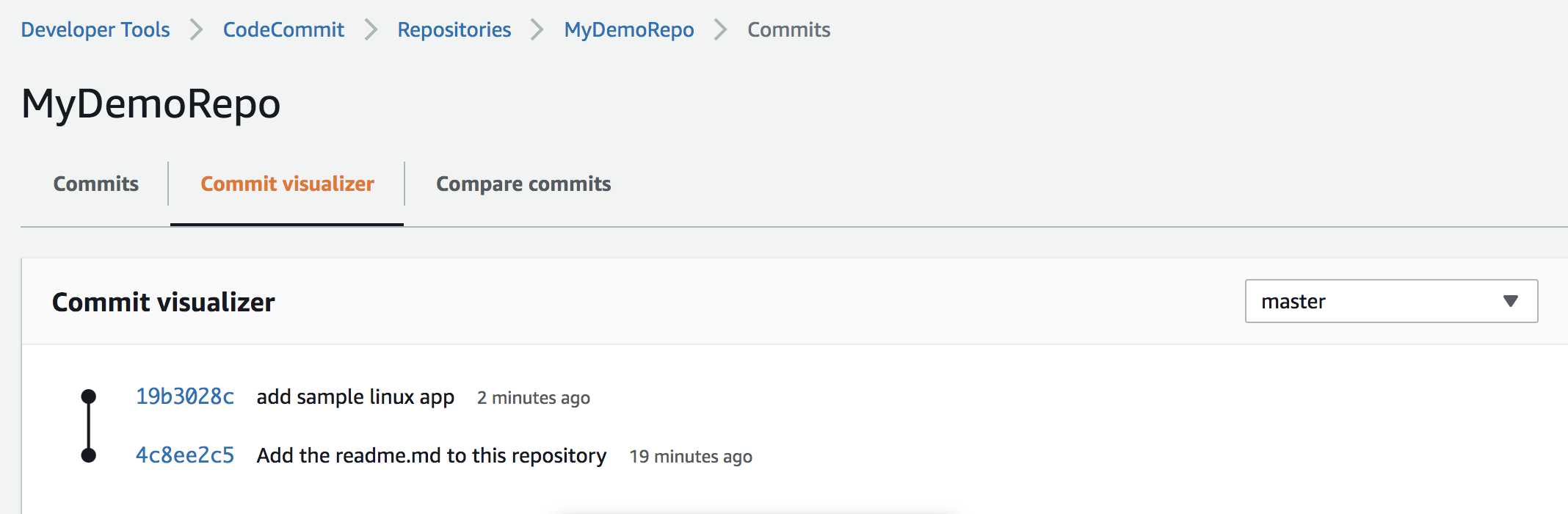
Step 3: Working on a Branch
- Create branch, commit on branch ```bash git checkout -b DevBranch echo “update content on dev branch” » README.md
git status
On branch DevBranch
Changes not staged for commit:
(use “git add
git add README.md git commit -m “update from dev branch” [DevBranch ed573c6] update from dev branch 1 file changed, 1 insertion(+), 1 deletion(-)
git push origin DevBranch
2. create a pull request (PR)
Create the PR on DevBranch
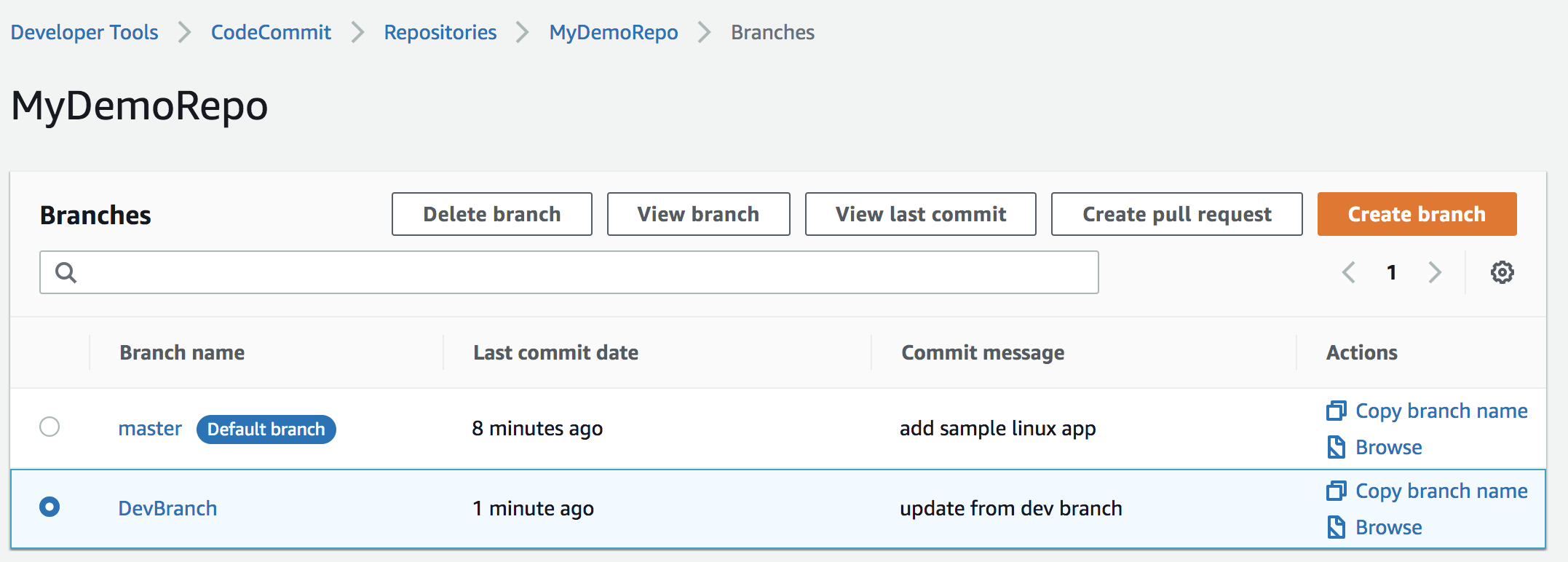
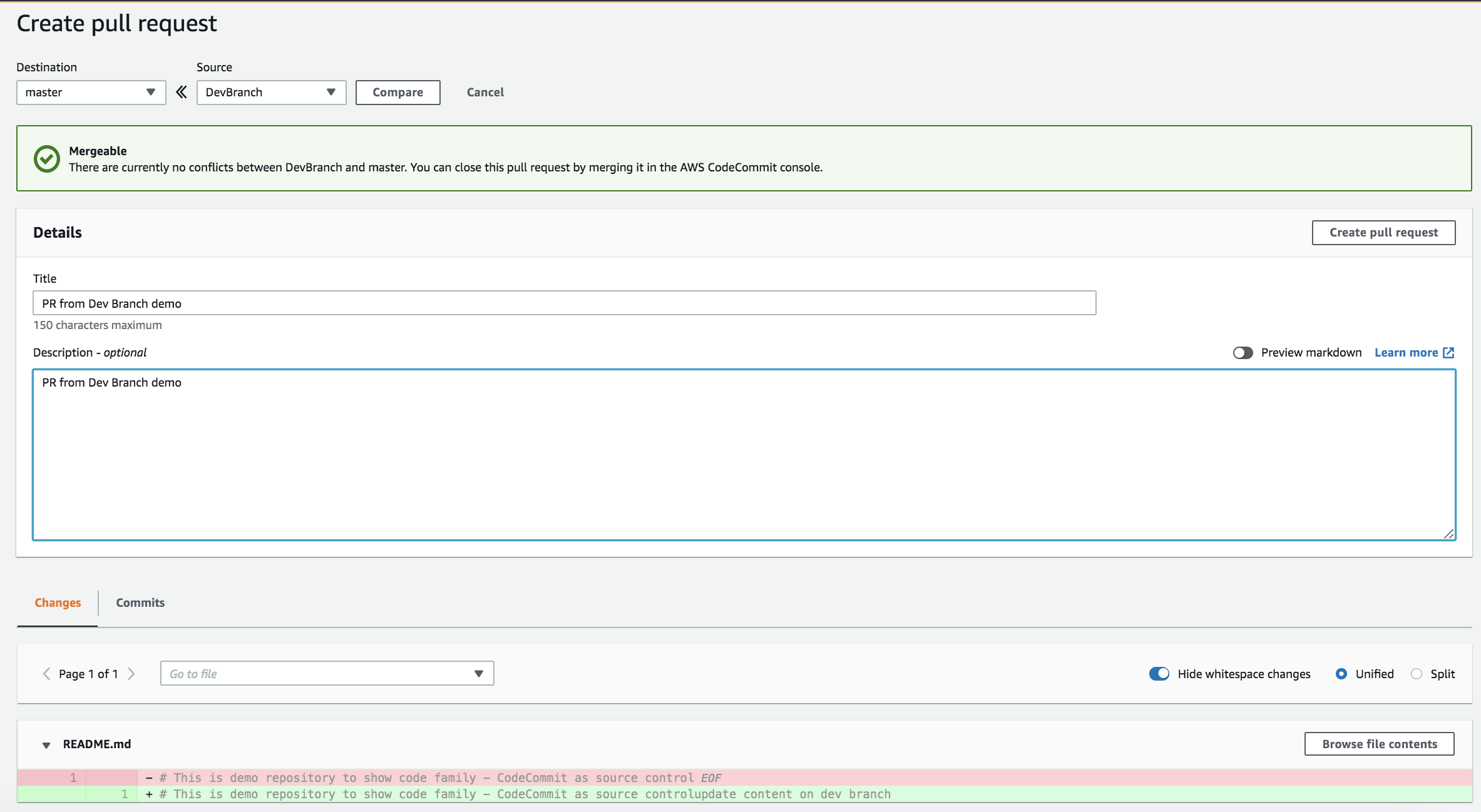
3. Mergethe PR
Mergethe PR
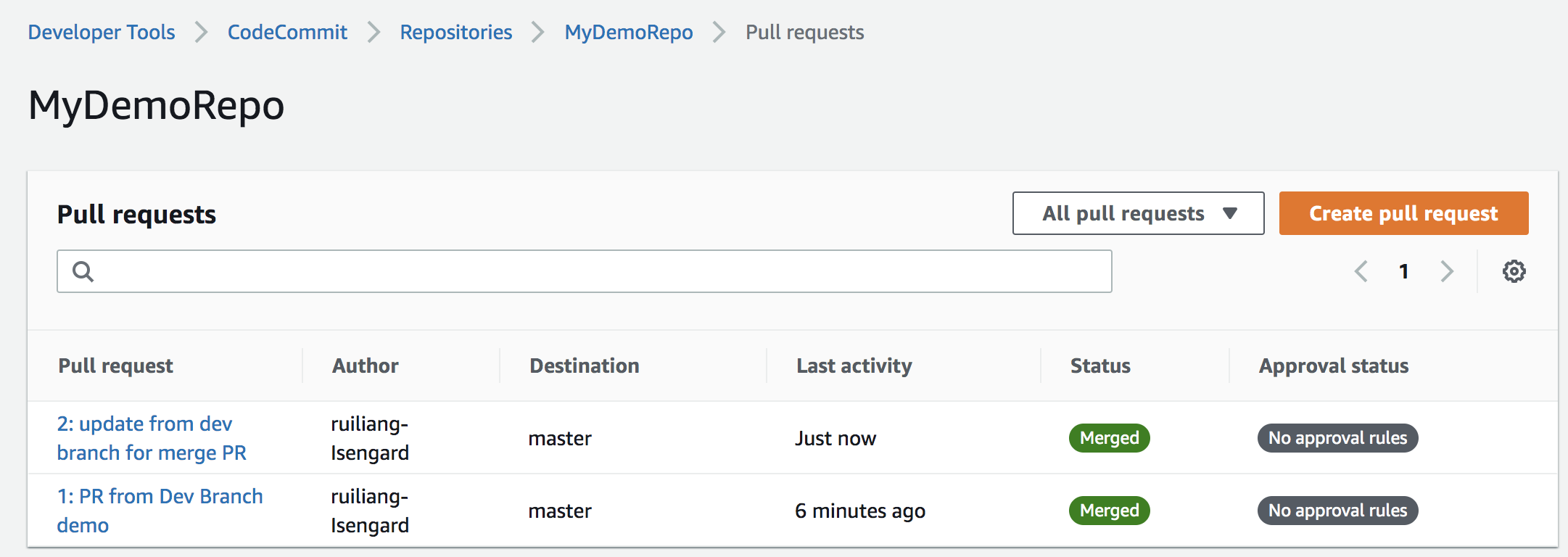
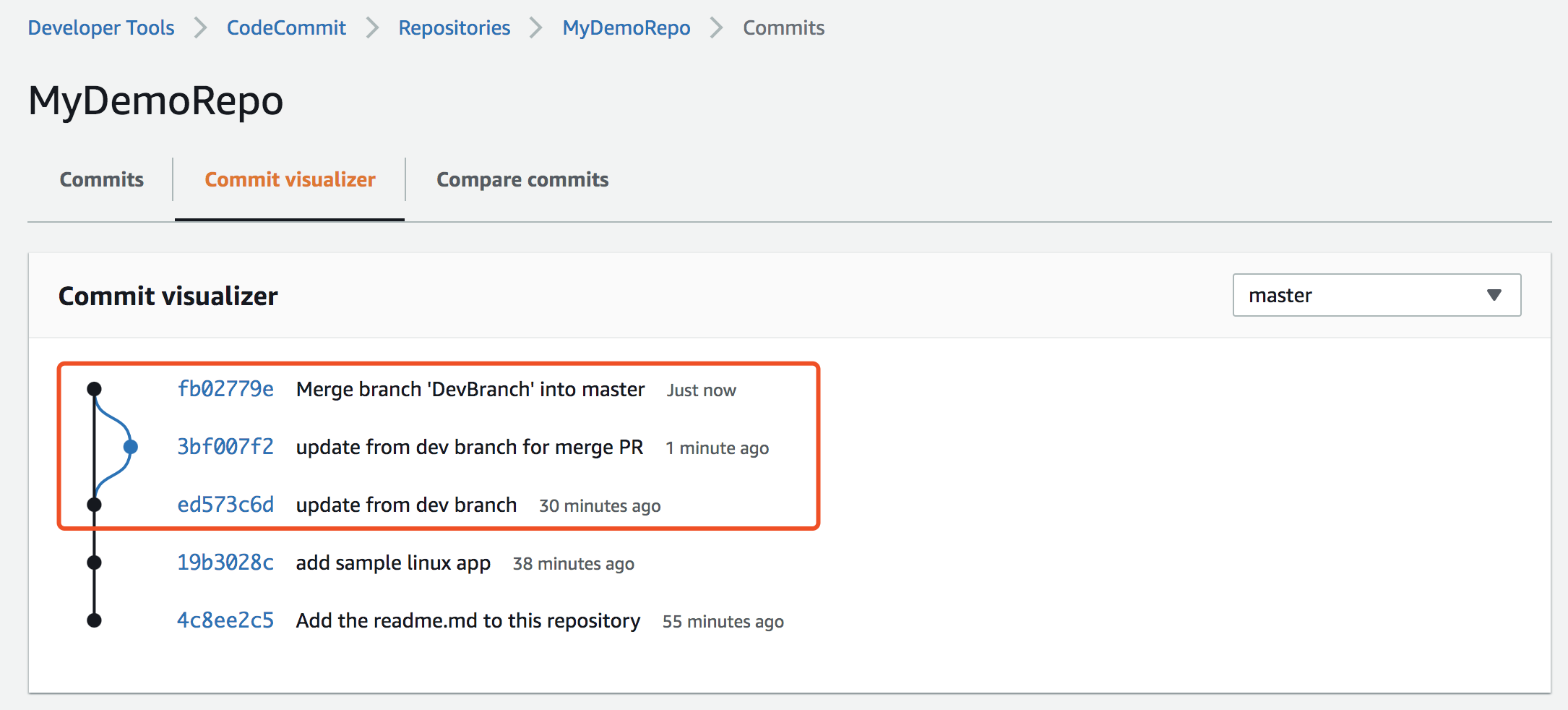
```bash
# Fetch the change
git checkout master
git pull
# If you want to continue DevBranch
git checkout DevBranch
git pull
- Check the hisotry
git checkout master git log