SAML Authentication for Kibana
When you authentication for Kibana, you can
- Authenticating through Amazon Cognito
- Authenticating through the Fine-grained access control internal user database
- SAML authentication for Kibana lets you use your existing identity provider to offer single sign-on (SSO) for Kibana on domains running
Elasticsearch 6.7 or later. To use this feature, you must enablefine-grained access control.
SAML Authentication for Kibana - Okta as the identity provider
Follow up the guide: Amazon ElasticSearch SAML Authentication for Kibana
The Kibana login flow can take one of two forms:
-
Service provider (SP) initiated: You navigate to Kibana (for example, https://
/_plugin/kibana), which redirects you to the login screen. After you log in, the identity provider redirects you to Kibana. -
Identity provider (IdP) initiated: You navigate to your identity provider, log in, and choose Kibana from an application directory.
Amazon ES provides two single sign-on URLs, SP-initiated and IdP-initiated, you can choice any of them
- Enabling SAML Authentication
You domain->Actions->Modify authentication->Check Enable SAML authentication.- Note the service provider entity ID and the two SSO URLs, you only need one of the SSO URLs
```bash
Service provider entity ID: https://
IdP-initiated SSO URL: https://
SP-initiated SSO URL: https://
- Configure the Okta
- In Okta, for example, you create a “SAML 2.0 application.”
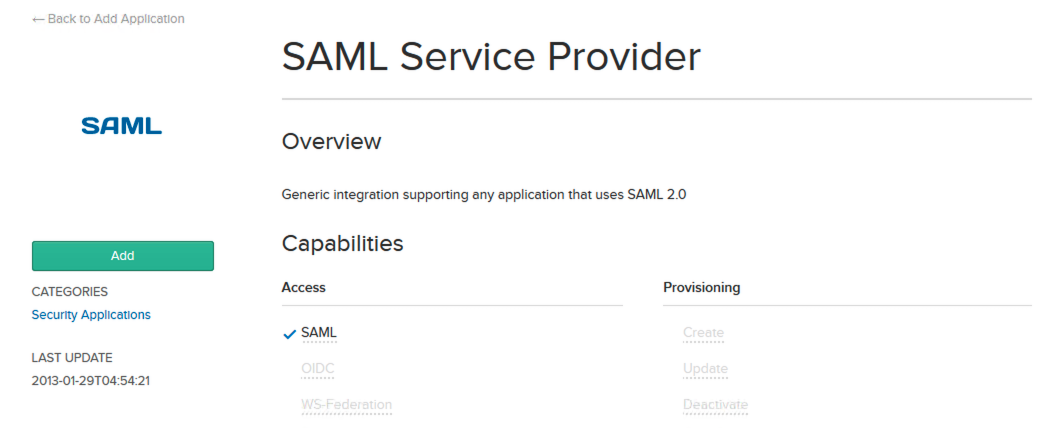
- In Okta, for example, you create a “SAML 2.0 application.”
- For Single sign on URL, specify the SSO URL that you chose in step 1.
- For Audience URI (SP Entity ID), specify the SP entity ID.
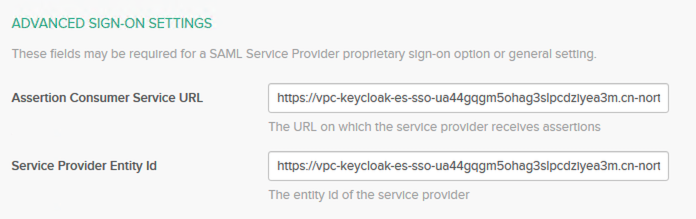
For Group Attribute Statements, we recommend adding role to the Name field and the regular expression as .+ to the Filter field.
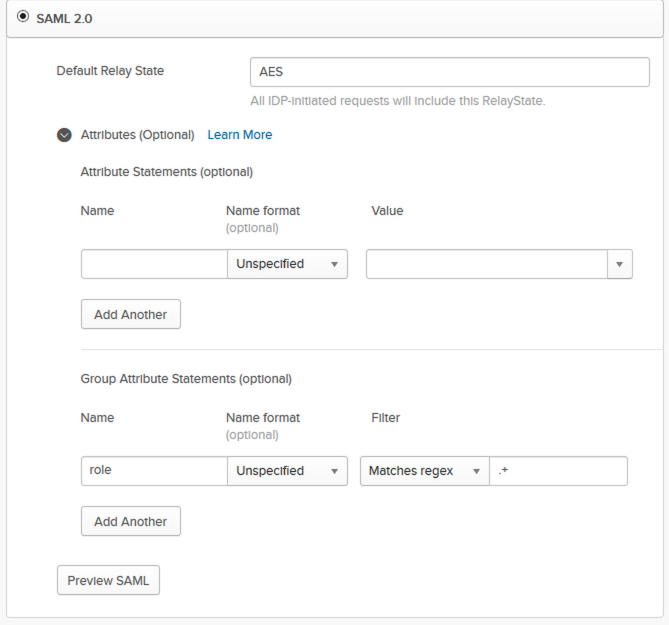
- After you configure your identity provider, it generates an IdP metadata file.
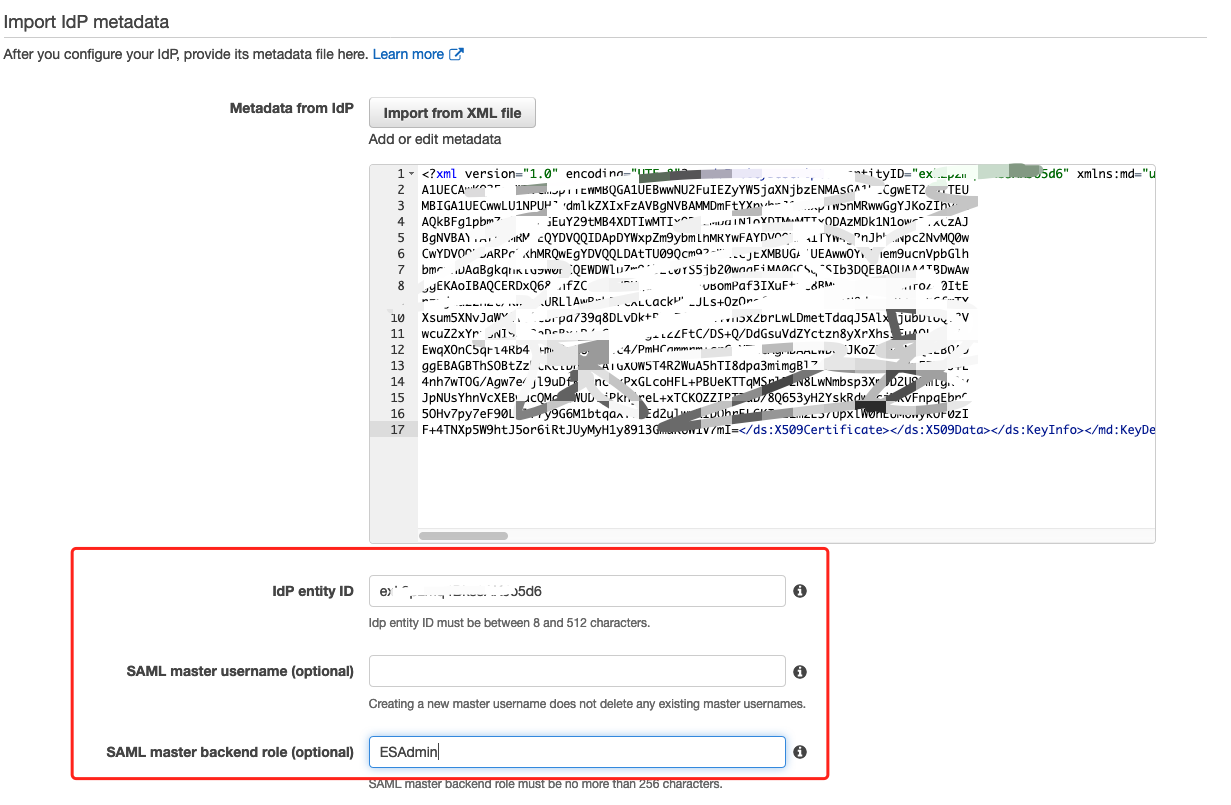
Import from XML filebutton to importIdP metadata file- Copy and paste the
entityIDproperty from your metadata file into theIDP entity ID -
Provide a
SAML master username(only that user receives full permissions) and/or aSAML master backend role(any user who belongs to the group receives full permissions). - Leave the
Subject keyfieldemptyto use theNameIDelement of the SAML assertion for the username, you can check the SAML preview to get correctattribute name -
Specify
rolefrom the assertion in theRole keyfield, you can check the SAML preview to get correctattribute name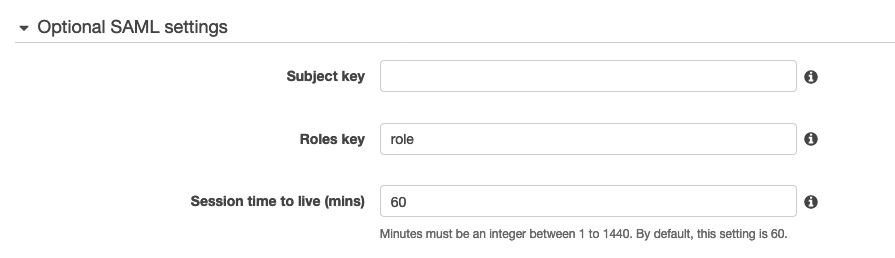
- Choose
Submit. The domain enters aprocessingstate for approximately one minute and change toActivestate
- Access to kibana via https://es-domain/_plugin/kibana, the Okta SAML login window will shown up
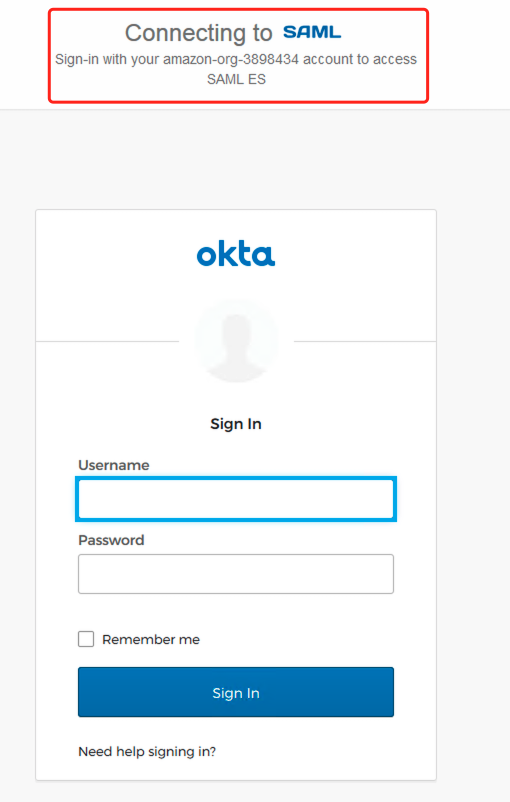
Tips: view a sample assertion during the process, and tools like SAML-tracer
A sample of saml assertion get from SAML-tracer
- After Kibana loads, choose
SecurityandRoles.Maproles to allow other users to access Kibana with different permission
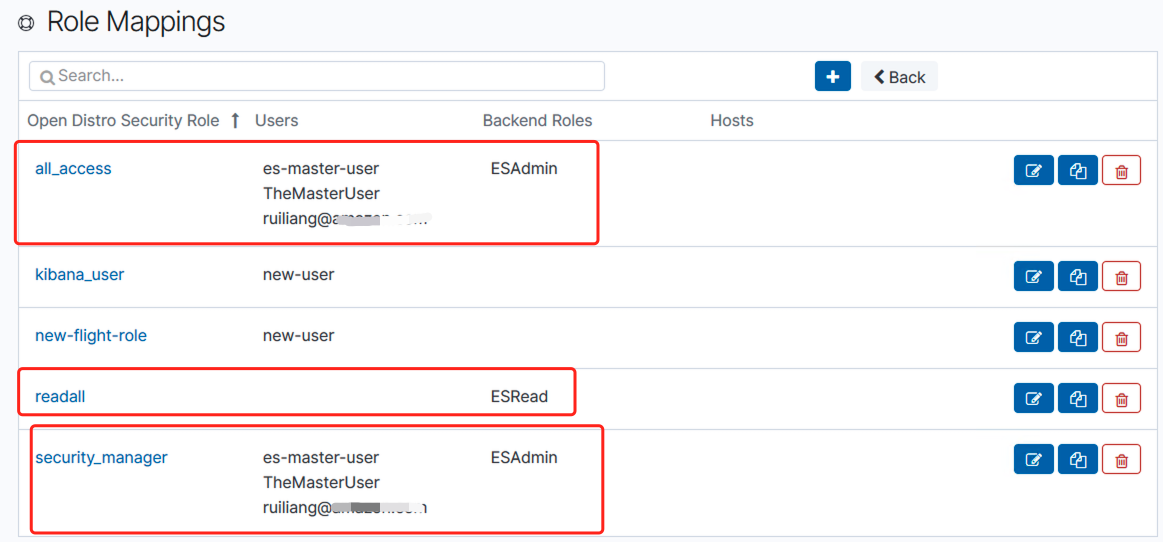
- Login user belong to
ESAminto verify the full access to the Kibana - Login user belong to
ESReadto verify the read only access to the Kibana