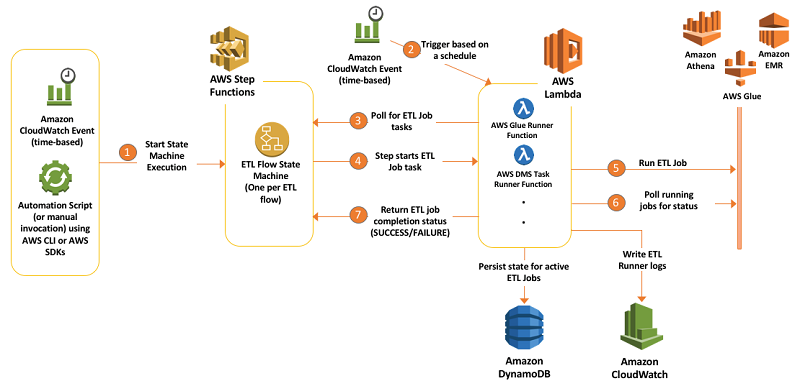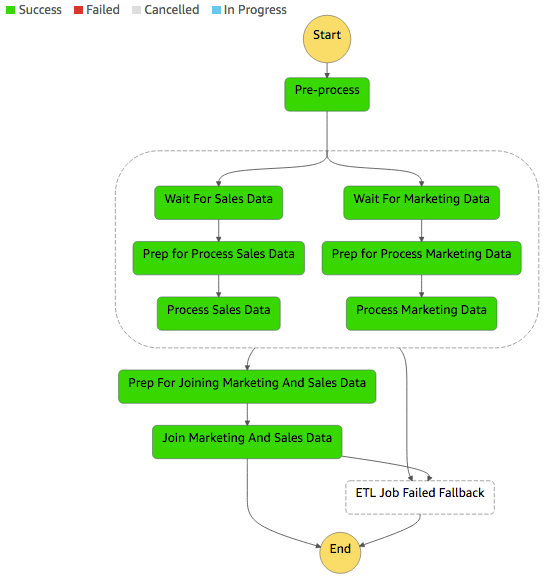Automate the Athena query
Every 2 hour, I need execute the
- Create external Table for json files stored in S3 bucket
- Run the query to get the result
- Use single lambda file
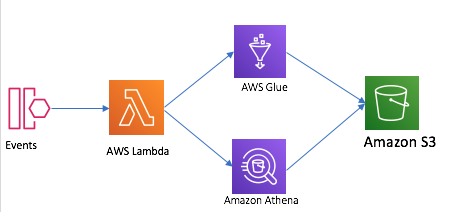
- Step function orchestration
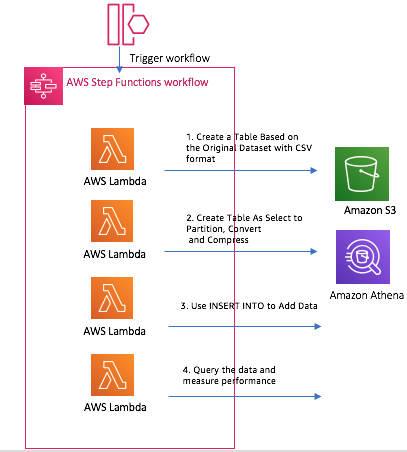
Use single lambda file
Build the lambda function
- Build the lambda function deployment package ```bash mkdir package && cd package pip install retrying -t ./ pip install boto3 -t ./ chmod -R 755 . zip -r9 ../function.zip .
cd .. && zip -g function.zip basic-athena-query-lambda.py athena_query_helper.py
2. Create lambda function
```bash
aws lambda create-function --function-name BasicAthenaQuery --runtime python3.7 \
--zip-file fileb://function.zip --handler basic-athena-query-lambda.lambda_handler \
--role arn:aws-cn:iam::$account_id:role/lambda_basic_execution \
--timeout 300 --memory-size 256
aws lambda invoke --function-name BasicAthenaQuery \
--payload '{ "database": "sampledb", "table": "user_email", "s3_location": "s3://ray-datalake-lab/sample/user_email" }' \
out --log-type Tail --query 'LogResult' --output text | base64 -d
cat out
#[{"name": "user1", "email": "user1@example.com"}, {"name": "user2", "email": "user2@example.com"}, {"name": "user3", "email": "user3@example.com"}, {"name": "user4", "email": "user4@example.com"}, {"name": "user5", "email": "user5@example.com"}, {"name": "user6", "email": "user6@example.com"}]
zip -g function.zip basic-athena-query-lambda.py
aws lambda update-function-code --function-name BasicAthenaQuery \
--zip-file fileb://function.zip
-
Check the Lambda execution result and verify the Athena query executed successfully
-
cleanup
# lambda aws lambda delete-function --function-name BasicAthenaQuery drop table user_email drop database sampledb
Lambda code ananlysis
Below is main logic to run query against Athena by SDK.
import boto3
query = "Your query"
database = "database_name"
athena_result_bucket = "s3://my-bucket/"
response = athena_client.start_query_execution(
QueryString=query,
QueryExecutionContext={
'Database': database
},
ResultConfiguration={
'OutputLocation': athena_result_bucket,
}
)
query_execution_id = response["QueryExecutionId"]
result = poll_status(query_execution_id)
if result['QueryExecution']['Status']['State'] == 'SUCCEEDED':
# get query results
result = athena_client.get_query_results(
QueryExecutionId=query_execution_id)
But if the query take long time, I use the python retry annotation to polling the execution status.
Seems OK, but it is not Loose couple appoarch, if my query take longer time, I have to modify my code.
@retry(stop_max_attempt_number=10,
wait_exponential_multiplier=300,
wait_exponential_max=1 * 60 * 1000)
def poll_status(_id):
result = athena_client.get_query_execution(QueryExecutionId=_id)
state = result['QueryExecution']['Status']['State']
logger.info("STATUS:" + state)
if state == 'SUCCEEDED':
logger.info(result)
return result
elif state == 'FAILED':
logger.error(result)
return result
else:
logger.info(result)
raise Exception
I need a way to resolve below 2 requirements:
- Need a Lambda trigger, when the query terminates
- Need a integration like SNS or SQS for queries that finish and make the other Athena process moving forward.
Seems Step function can orchestrate workflow, let’s try it.
Step function orchestration
Overview
Let’s make the scenaio more complex:
- Create Orignal Table from CSV files stored in S3 bucket as raw data
- Query the Orignal Table to get business payload
- Create Target table as JSON format based on business payload query result
- Insert additional data to Target table to enrich the table content
- Query the Target table to generate the report
Let make the workflow automated
- Prepare Lambda functions
- Build the Step function orchestration workflow
- Testing
Prepare Lambda functions
- Create the lambda function: athena_createdb_createtable ```bash zip -g function.zip athena_createdb_createtable.py athena_query_helper.py
aws lambda create-function –function-name athena_createdb_createtable –runtime python3.7
–zip-file fileb://function.zip –handler athena_createdb_createtable.lambda_handler
–role arn:aws-cn:iam::$account_id:role/lambda_basic_execution
–timeout 300 –memory-size 256
- Create the lambda functions: athena_automate_handler
```bash
zip -g function.zip athena_automate_handler.py athena_query_helper.py
aws lambda create-function --function-name athena_short_running_query --runtime python3.7 \
--zip-file fileb://function.zip --handler athena_automate_handler.athena_short_running_query \
--role arn:aws-cn:iam::$account_id:role/lambda_basic_execution \
--timeout 300 --memory-size 256
aws lambda create-function --function-name athena_start_long_running_query --runtime python3.7 \
--zip-file fileb://function.zip --handler athena_automate_handler.athena_start_long_running_query \
--role arn:aws-cn:iam::$account_id:role/lambda_basic_execution \
--timeout 300 --memory-size 256
aws lambda create-function --function-name athena_get_long_running_status --runtime python3.7 \
--zip-file fileb://function.zip --handler athena_automate_handler.athena_get_long_running_status \
--role arn:aws-cn:iam::$account_id:role/lambda_basic_execution \
--timeout 300 --memory-size 256
aws lambda create-function --function-name athena_get_long_running_result --runtime python3.7 \
--zip-file fileb://function.zip --handler athena_automate_handler.athena_get_long_running_result \
--role arn:aws-cn:iam::$account_id:role/lambda_basic_execution \
--timeout 300 --memory-size 256
Build the Step function orchestration workflow
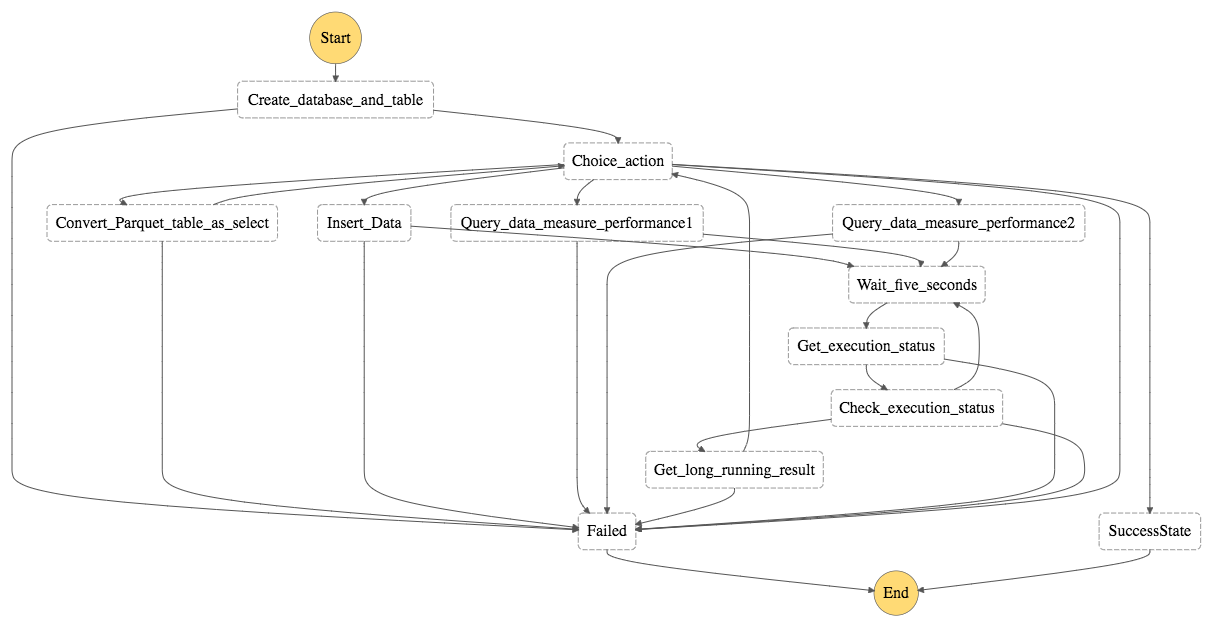
The definition of Step function can be found in scripts/stepfunction.json, replace the lambda arn with your environment value
- Step 1: Create a Table Based on the Original Dataset with CSV format
- Define the state machine trigger event
{
"InputData": {
"Athena_Database": "blogdb",
"Athena_Table": "original_csv",
"Output_Data_Bucket": "ray-datalake-lab",
"Output_Prefix": "results/blogdb",
"Athena_DDL_Bucket": "ray-datalake-lab"
}
}
- Define the step function parameter
"ResultPath": "$.taskresult", "Parameters":{ "TaskName": "Create_database_and_table", "Athena_DDL_File": "scripts/blogdb/create_blogdb_original_csv.ddl", "Athena_Database.$":"$.InputData.Athena_Database", "Athena_Table.$": "$.InputData.Athena_Table", "Output_Data_Bucket.$": "$.InputData.Output_Data_Bucket", "Output_Prefix.$": "$.InputData.Output_Prefix", "Athena_DDL_Bucket.$": "$.InputData.Athena_DDL_Bucket" }
- Step 2: Use CTAS (Create Table As Select) to create a table with partitions for the years 2015 to 2019.
- Define the step function parameter
"ResultPath": "$.taskresult", "Parameters": { "TaskName": "Convert_Parquet_table_as_select", "Athena_DDL_File": "scripts/blogdb/create_blogdb_new_parquet.ddl", "Athena_Database.$": "$.InputData.Athena_Database", "Athena_Table": "new_parquet", "Output_Data_Bucket.$": "$.InputData.Output_Data_Bucket", "Output_Prefix.$": "$.InputData.Output_Prefix", "Athena_DDL_Bucket.$": "$.InputData.Athena_DDL_Bucket" } - Step function task will create new table
new_parquet
Partition the data by year, Convert the data to Parquet, and Compress the Data with Snappy
- Check the partitions and parquet files created by the CTAS statement ```bash aws s3 ls s3://ray-datalake-lab/sample/athena-ctas-insert-into-optimized/ –region cn-northwest-1 # PRE year=2015/ # PRE year=2016/ # PRE year=2017/ # PRE year=2018/ # PRE year=2019/
aws s3 ls s3://ray-datalake-lab/sample/athena-ctas-insert-into-optimized/ –recursive –human-readable –region cn-northwest-1 | head -5
2020-06-04 23:43:28 0 Bytes sample/athena-ctas-insert-into-optimized/
2020-06-08 22:37:59 12.9 MiB sample/athena-ctas-insert-into-optimized/year=2015/20200608_143644_00003_8kimg_0b2b66b0-7655-4169-bf0c-02a9b5fc1ec6
2020-06-08 22:37:59 15.0 MiB sample/athena-ctas-insert-into-optimized/year=2015/20200608_143644_00003_8kimg_267acb54-6ce8-4834-836a-ec7f0992517e
2020-06-08 22:37:59 13.5 MiB sample/athena-ctas-insert-into-optimized/year=2015/20200608_143644_00003_8kimg_3c0de4c9-0806-435e-bdb9-0bb0f9346508
2020-06-08 22:37:59 12.5 MiB sample/athena-ctas-insert-into-optimized/year=2015/20200608_143644_00003_8kimg_64337ca9-63b6-4af9-8dcd-bcae8f57bbbf
3. Step 3: Use INSERT INTO to Add Data from years 2010 to 2014.
- Define the step function parameter
```json
"ResultPath": "$.taskresult",
"Parameters": {
"TaskName": "Insert_Data",
"Athena_DDL_File": "scripts/blogdb/insert_blogdb_new_parquet.ddl",
"Athena_Database.$": "$.InputData.Athena_Database",
"Athena_Table": "new_parquet",
"Output_Data_Bucket.$": "$.InputData.Output_Data_Bucket",
"Output_Prefix.$": "$.InputData.Output_Prefix",
"Athena_DDL_Bucket.$": "$.InputData.Athena_DDL_Bucket"
}
-
Step function task will INSERT INTO to Add Data from years 2010 to 2014 to
new_parquet. -
Check the partitions and parquet files created by the CTAS statement ```bash aws s3 ls s3://ray-datalake-lab/sample/athena-ctas-insert-into-optimized/ –region cn-northwest-1 # PRE year=2010/ # PRE year=2011/ # PRE year=2012/ # PRE year=2013/ # PRE year=2014/ # PRE year=2015/ # PRE year=2016/ # PRE year=2017/ # PRE year=2018/ # PRE year=2019/
aws s3 ls s3://ray-datalake-lab/sample/athena-ctas-insert-into-optimized/ –recursive –human-readable –summarize –region cn-northwest-1
2020-06-04 23:43:28 0 Bytes sample/athena-ctas-insert-into-optimized/
2020-06-08 22:42:21 14.6 MiB sample/athena-ctas-insert-into-optimized/year=2010/20200608_144118_00022_8kimg_0ee1ad3a-bafc-4d95-8542-c4da39eef1d3
2020-06-08 22:42:21 15.6 MiB sample/athena-ctas-insert-into-optimized/year=2010/20200608_144118_00022_8kimg_4caac24e-54fa-4f5b-92f4-0e3b6f39f7d9
2020-06-08 22:42:21 14.5 MiB sample/athena-ctas-insert-into-optimized/year=2010/20200608_144118_00022_8kimg_52f51cbc-086f-4a56-81e6-28d481f4ad71
…..
2020-06-08 22:38:01 9.3 MiB sample/athena-ctas-insert-into-optimized/year=2019/20200608_143644_00003_8kimg_efcb12dc-6371-4ae3-adcd-2af9106ee811
Total Objects: 91
Total Size: 1.2 GiB
4. Step 4: Query the data and measure performance
- Define the step function parameter
```json
"ResultPath": "$.taskresult",
"Parameters": {
"TaskName": "Query_data_measure_performance1",
"Athena_DDL_File": "scripts/blogdb/query_orders_group_by_year.ddl",
"Athena_Database.$": "$.InputData.Athena_Database",
"Athena_Table": "new_parquet",
"Output_Data_Bucket.$": "$.InputData.Output_Data_Bucket",
"Output_Prefix.$": "$.InputData.Output_Prefix",
"Athena_DDL_Bucket.$": "$.InputData.Athena_DDL_Bucket"
}
-
Step function task will invoke the query
- The output result
{"query_execution_result":[{"year":"2014","_col1":"41278"},{"year":"2013","_col1":"41955"},{"year":"2012","_col1":"42088"},{"year":"2011","_col1":"41076"},{"year":"2010","_col1":"40289"}]} - Define the step function parameter for second query
"ResultPath": "$.taskresult",
"Parameters": {
"TaskName": "Query_data_measure_performance2",
"Athena_DDL_File": "scripts/blogdb/analysis_orders_in_2018.ddl",
"Athena_Database.$": "$.InputData.Athena_Database",
"Athena_Table": "new_parquet",
"Output_Data_Bucket.$": "$.InputData.Output_Data_Bucket",
"Output_Prefix.$": "$.InputData.Output_Prefix",
"Athena_DDL_Bucket.$": "$.InputData.Athena_DDL_Bucket"
},
- Step function task will invoke the query
The step function execution status and result
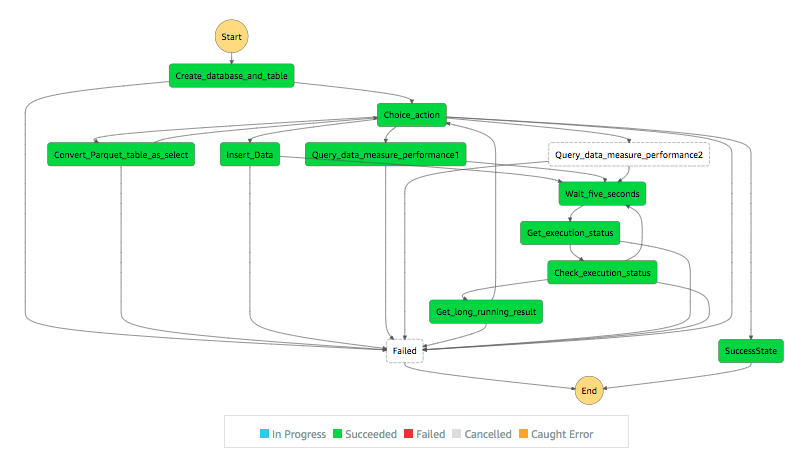
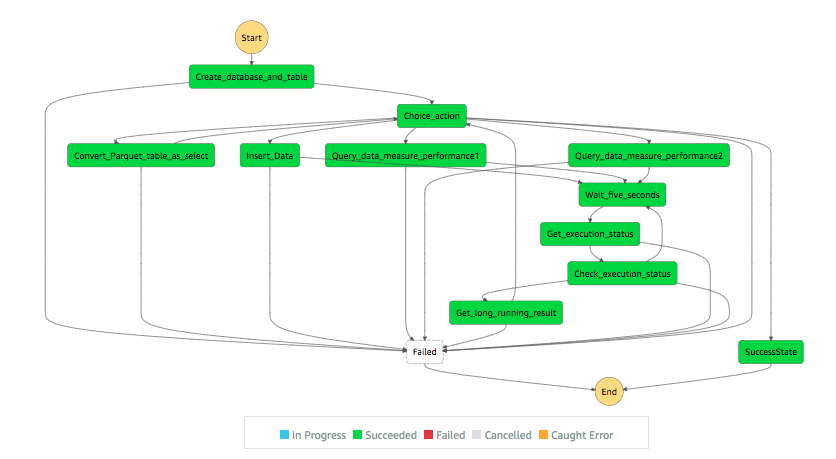
Cleanup
aws lambda delete-function --function-name athena_createdb_createtable
aws lambda delete-function --function-name athena_short_running_query
aws lambda delete-function --function-name athena_start_long_running_query
aws lambda delete-function --function-name athena_get_long_running_status
aws lambda delete-function --function-name athena_get_long_running_result
DROP TABLE IF EXISTS new_parquet
DROP TABLE IF EXISTS original_csv
DROP DATABASE blogdb
clean up the data under s3://ray-datalake-lab/sample/athena-ctas-insert-into-optimized/
You can extend the Step function to data analytics workflow
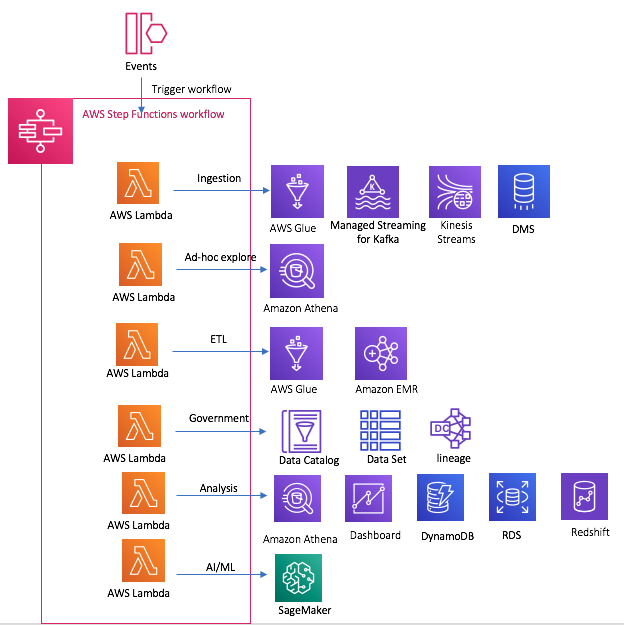
Reference
- https://pypi.org/project/pythena/
- https://boto3.amazonaws.com/v1/documentation/api/latest/reference/services/athena.html
- Creating a Table from Query Results
- Orchestrate multiple ETL jobs using AWS Step Functions and AWS Lambda